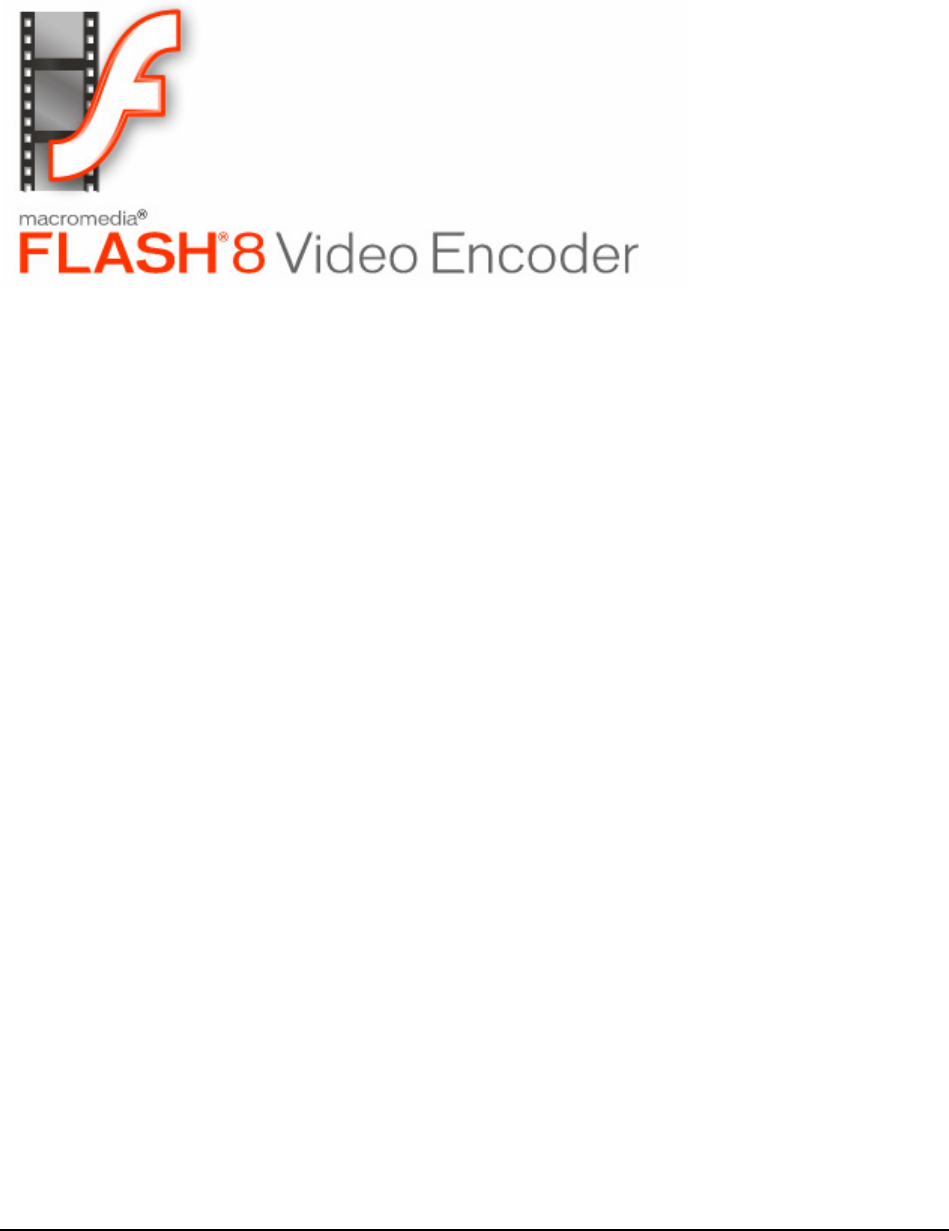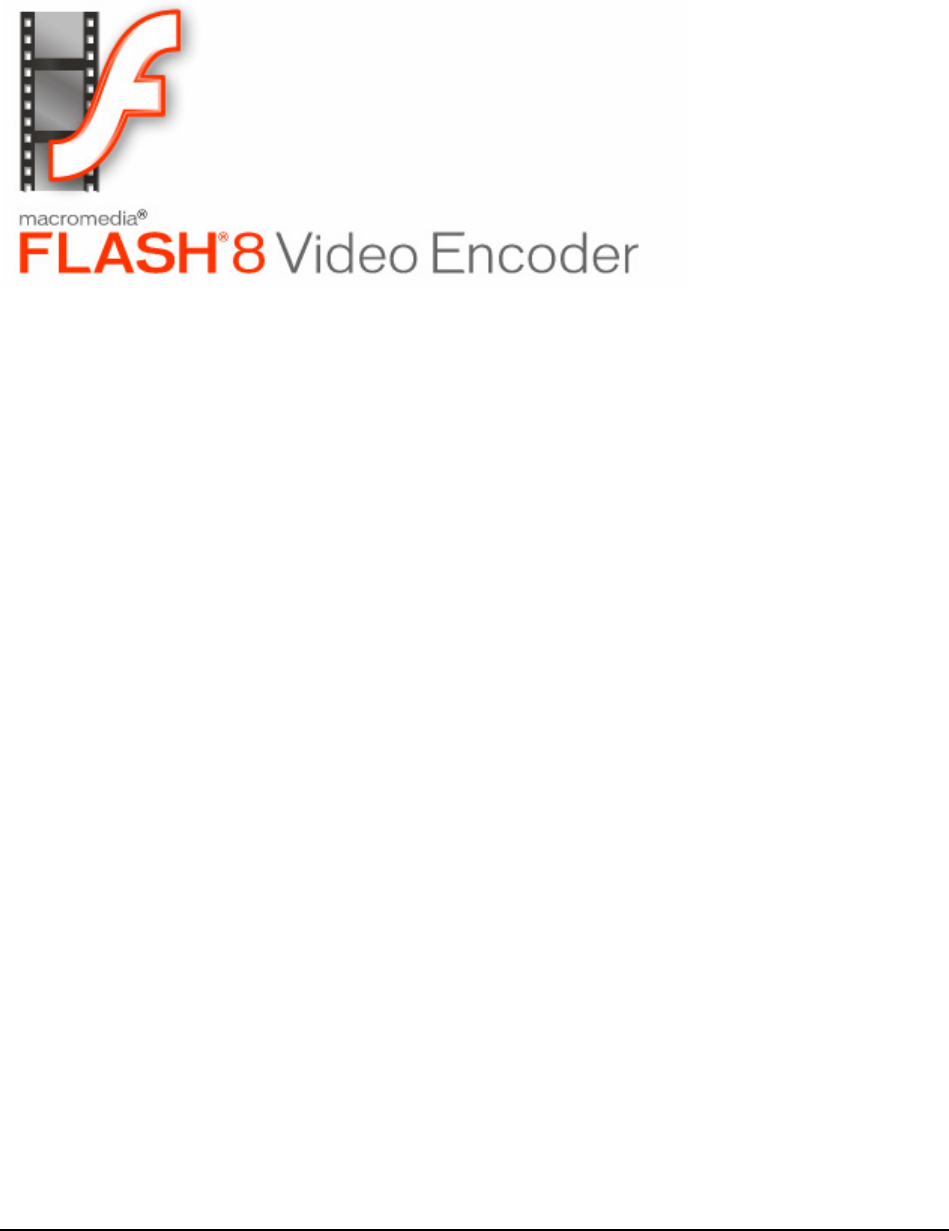
Macromedia MAX 2005 - Anaheim, CA What’s New In Flash 8
124
Flash 8 Video Encoder
A new video encoder application is included with Flash Professional 8. It is a separate application
that provides an easy way to convert video files into the Flash Video (FLV) format. The application
also allows you to perform batch processing of video files.
Selecting a video encoding profile
Flash provides several preconfigured encoding profiles that you can use to encode your video. In the
Encoding panel, you can select an encoding profile to determine the level of compression to be
applied to the video clip.
The encoding profiles are based on the Flash Player version you intend to publish content for, and
the data rate at which you want your video content to be encoded. If you choose an encoding profile
using Flash Player 8, the On2 VP6 video codec is used to encode the video. If choose an encoding
profile using Flash Player 7, the Sorenson Spark video codec is used to encode the video. For more
information on supported video codec’s and Flash Player compatibility, see About the On2 VP6 and
Sorenson Spark video codecs.
To select a video encoding profile:
In the Encoding panel, select an encoding profile from the Flash Video encoding profile pop-up
menu.
Verify that the encoding profile you've selected is appropriate for your intended application.
The text box below the Flash Video encoding profile pop-up menu displays the Flash Player version,
video codec, video bitrate, and audio encoding information for the selected encoding profile.