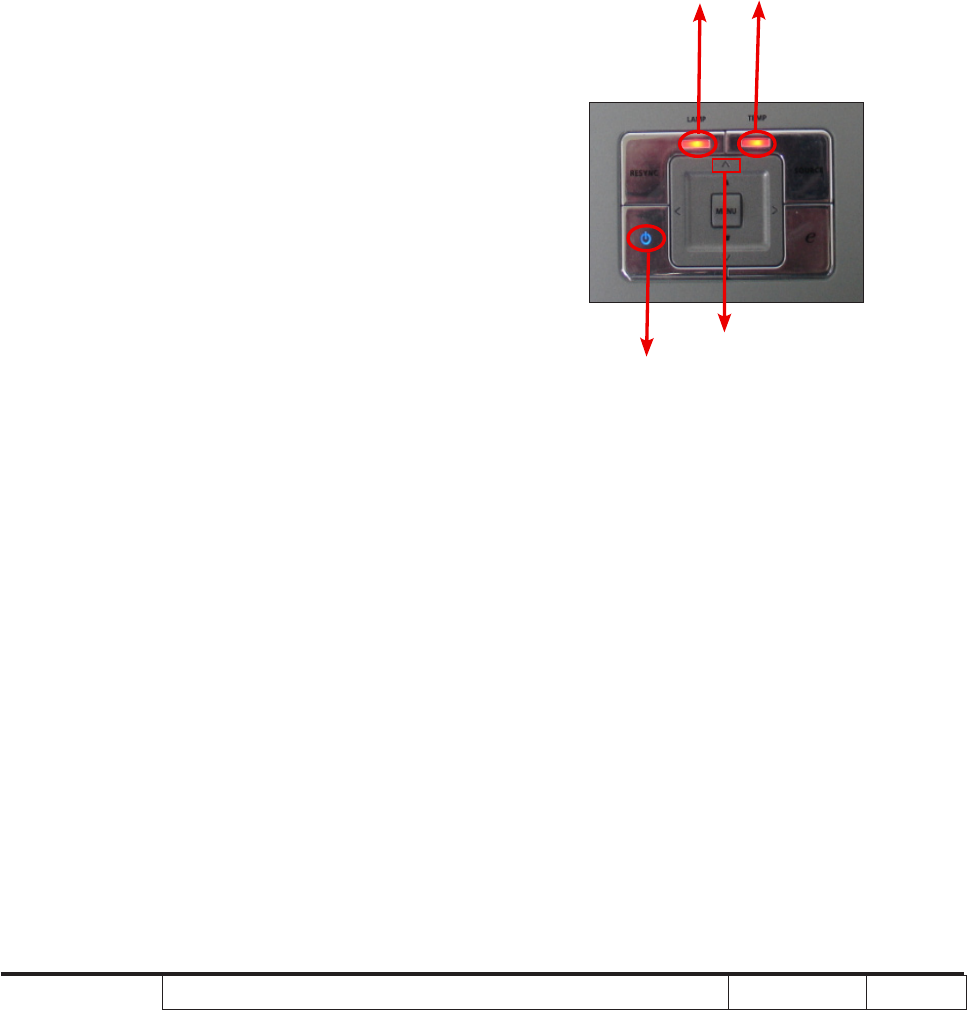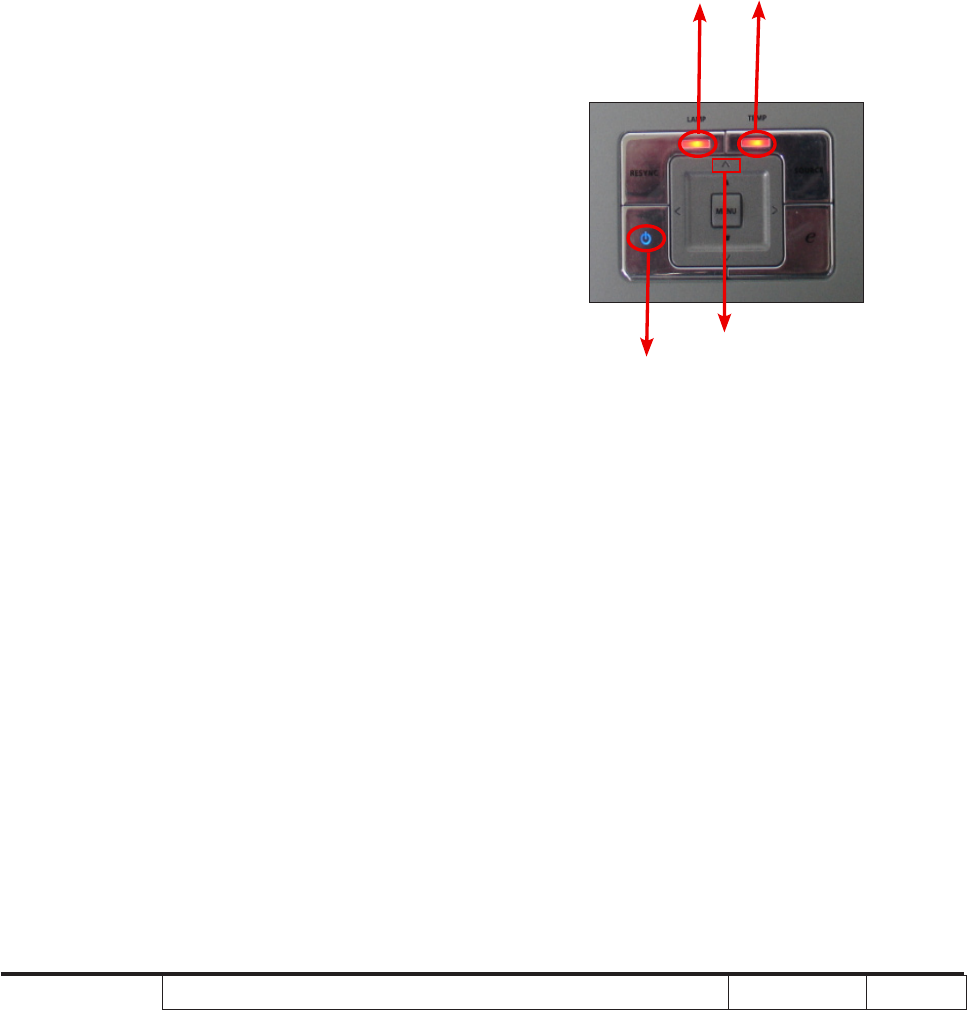
P3150/P3250/P3150 Refresh/P3250 Refresh/P3251
Condential
5-9
Section 2 : Waveform Download
5-5 Waveform Download ( for refresh models)
1.Hold on the “Up” button, then plug Power
Cord in, the Power LED lights on red. After
about 5 seconds release “Up” button, Power
LED turns to blue and Temp LED will ash
for 4 seconds. After that, Temp LED and
Lamp LED light on red, and Power LED
lights blue.
2. Re-plug in power cord and turn on this
projector.If the image is steady, the process
is ok!
Note:This step must be excuted after FW,
Main Board or Lamp Driver changed
Lamp LED Temp LED
Power LED
Up button