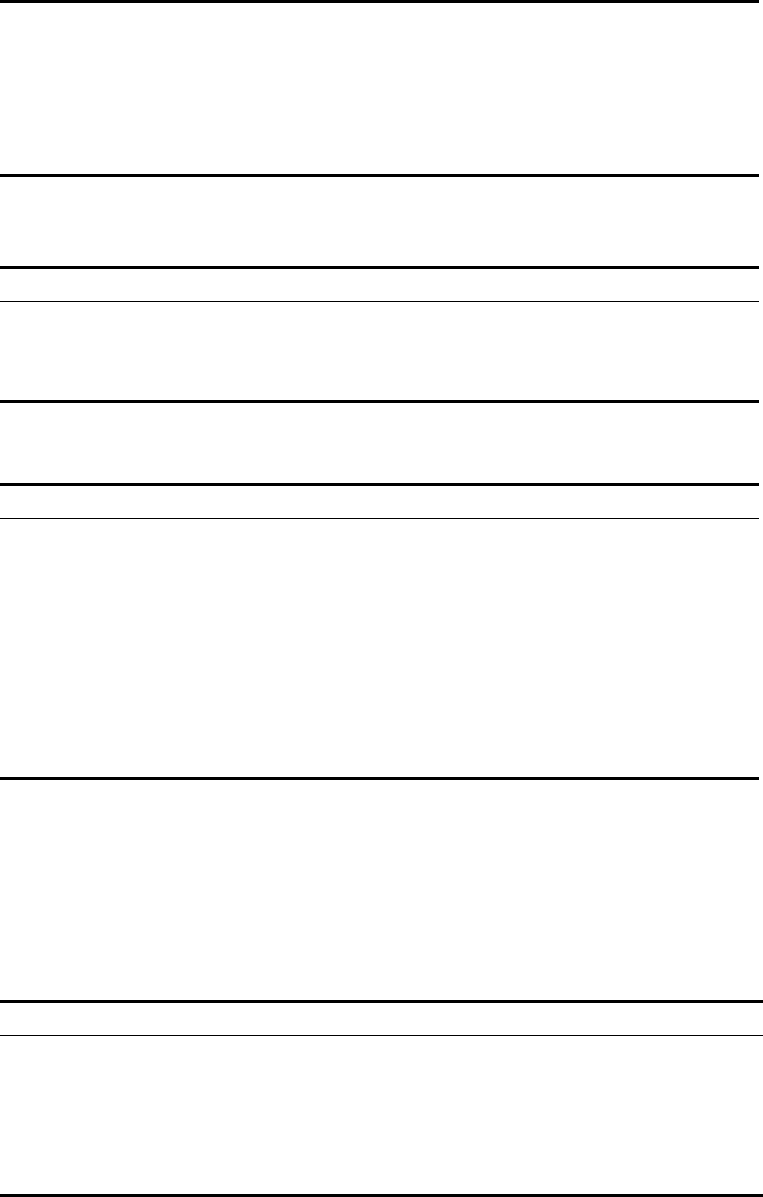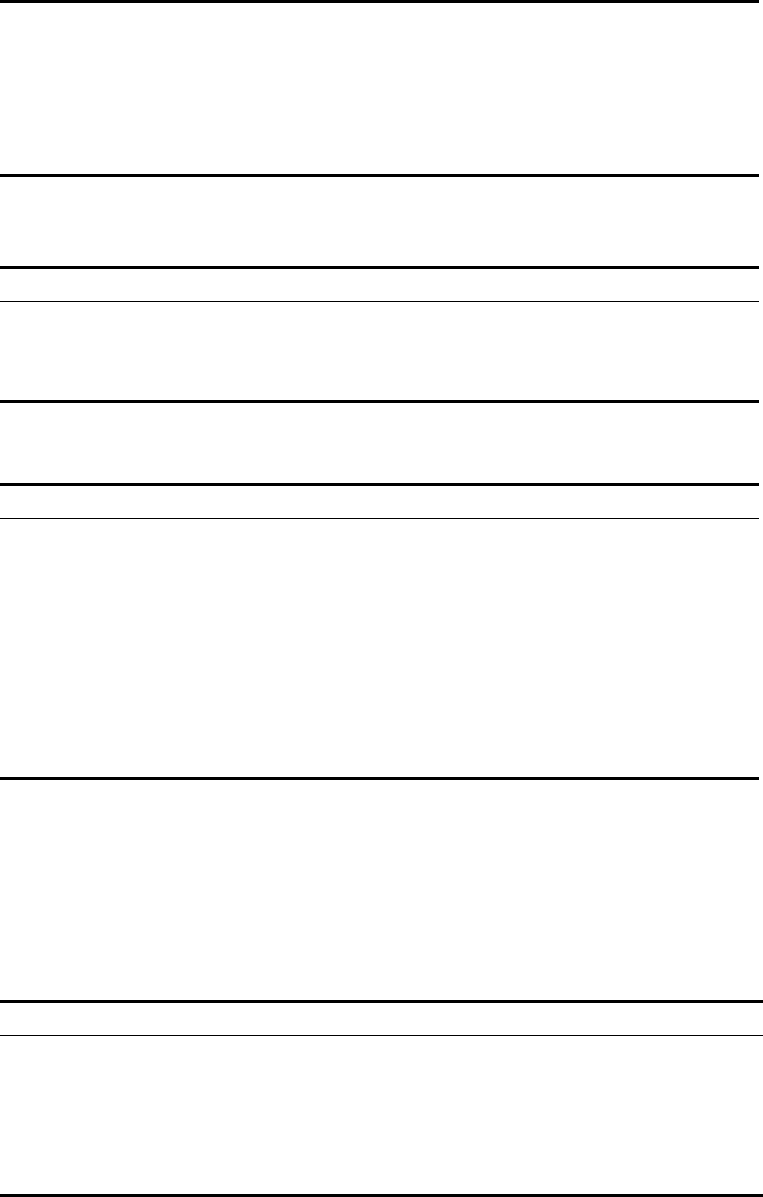
Management Device Configuration 607
Configuring a cluster Automatically
Configuring
Internal-External
Interaction
NM Interface for Cluster
Management
Configuration
Configuration Preparation
■ The cluster switches are properly connected.
■ The internal server is properly connected with the management switch.
Configuration Procedure
Configure VLAN check
on the management
device for the
communication inside
a cluster
port-tagged management-vlan Optional
Exit system view quit —
Table 662 Configure a cluster automatically
Operation Command Remark
Enter system view system-view —
Configure a cluster
automatically
auto-build [ recover ] Required
This is to set up a cluster based on
your instructions.
Table 661 Configure cluster parameters manually (continued)
Operation Command Remark
Table 663 Configure internal-external interaction
Operation Command Description
Enter system view system-view —
Enter cluster view cluster Required
Configure an FTP server for
the cluster
ftp-server ip-address Optional
Configure a TFTP server for
the cluster
tftp-server ip-address Optional
Configure a log host for the
cluster
logging-host ip-address Optional
Configure an SNMP host for
the cluster
snmp-host ip-address Optional
Table 664 Configuration procedure
Step Command Description
Enter system view system-view
Enter cluster view cluster Required
Configure the NM interface nm-interface Vlan-interface
vlan_id
vlan_id: VLAN ID
Display information about
current configuration
display
current-configuration
You can execute this command in
any view.