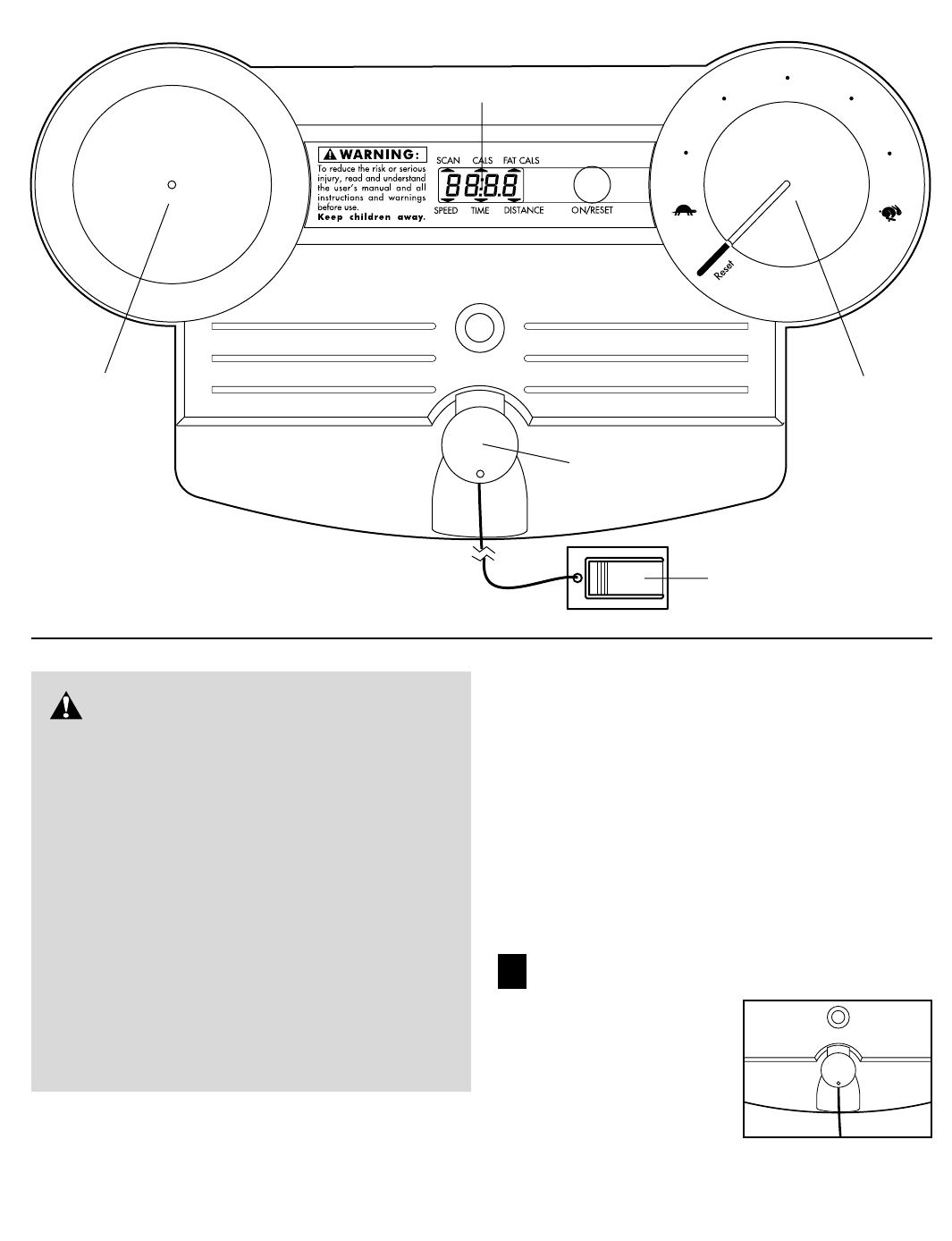
DIAGRAM OF THE CONSOLE
Clip
Key
Speed Control
Water Bottle
Holder
(Bottle is not
included)
Monitor Display
STEP-BY-STEP CONSOLE OPERATION
Before the console can be operated, two “AA”
batteries must be installed (see assembly step 7 on
page 6).
Step onto the grip tape on the treadmill. Find the clip
attached to the key (see the drawing above), and slide
the clip onto the waistband of your clothing.
Follow the steps below and on page 9 to operate the
console.
Insert the key fully into the power switch.
Note: Inserting the key
will not turn on the dis-
play. The display will
turn on when the
ON/RESET button is
pressed or when the
walking belt is started.
(If you just installed
batteries, the display will already be on.)
1
CAUTION:Before operating the
console, read the following precautions.
• Do not stand on the walking belt when turn-
ing on the power.
• Always wear the clip (see the drawing above)
while operating the treadmill. When the key
is removed from the console, the walking
belt will stop.
• Adjust the speed in small increments.
• To reduce the possibility of electric shock,
keep the console dry. Avoid spilling liquids
on the console and use only a sealable water
bottle.
8


















