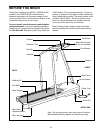10
Monitor your progress with the two displays.
Time/Distance dis-
play—The left display
shows the elapsed
time and the distance
that you have walked
or run. Every few sec-
onds, the display will
change from one number to the other.
Cals/Fat Cals/
Speed/Pulse
display—The right
display shows the
approximate numbers
of calories and fat
calories you have
burned (see FAT
BURNING on page
14) and the speed of the walking belt. Every few
seconds, the display will change from one number
to the next. The left mode bar will appear when
the number of calories is shown; the right mode
bar will appear when the number of fat calories is
shown. This display will also show your heart rate
when the pulse sensor is used.
To reset the displays, press the on/reset button.
Note: The displays can show distance and speed
in kilometers or miles. To change from one mea-
surement to the other, press and hold the on/reset
button for approximately two seconds, until the
entire display is temporarily lit.
Measure your pulse, if desired.
To use the pulse
sensor, stand on
the foot rails and
place your thumb
on the pulse sen-
sor as shown. The
pulse sensor is
pressure-activat-
ed—Fully press it
down. Do not
press too hard,
or the circulation
in your thumb
will be restricted,
and your pulse will not be detected. Next, slight-
ly raise your thumb until the heart-shaped indicator
in the pulse display flashes steadily. Hold your
thumb at this level. After 5 to 10 seconds, your
heart rate will be displayed.
If an “H” (high) or an “L” (low) is displayed after 10
seconds, or if your heart rate is not displayed, lift
your thumb off the sensor and allow the display to
reset. Press down again on the sensor as
described above. Make sure that your thumb is
positioned as shown, and that you are applying
the proper amount of pressure to the sensor. Try
the sensor several times until you become familiar
with it. Remember to stand still while measuring
your pulse.
When you are finished exercising, stop the
walking belt and remove the key.
Step onto the foot rails, slide the speed control to
the Reset position, and remove the key from the
console. The displays will turn off a few minutes
after the key is removed. Note: Any time that the
walking belt is stopped for a few minutes, the
displays will automatically turn off to conserve
the batteries.
HOW TO CHANGE THE INCLINE
To vary the inten-
sity of your exer-
cise, the incline
of the treadmill
can be changed.
There are three
different incline
settings. Before
changing the
incline, remove the key and unplug the power cord.
To change the
incline, carefully
lay the treadmill
on its left side.
Remove the
incline pin from
the right incline
leg as shown in
drawing 1. Adjust the incline leg to the desired height
and fully re-insert the incline pin. Make sure the incline
pin is in the “locked” position shown in drawing 2. Lay
the treadmill on its right side. Repeat the procedure for
the left incline leg. CAUTION: Before using the
treadmill, make sure that both incline pins are fully
inserted at the same height. Do not use the tread-
mill with the incline pins removed.
6
5
4
Pulse Sensor
Mode Bar
Incline Pin
Frame
1
Incline Leg
Incline Pin
2