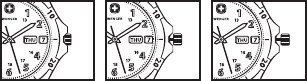
6
7
Setting the Time and Date on Standard Watches
(see Table of Contents on p.1 for other watches)
Important note: If the crown of your watch does not pull directly out or if your
watch is water-resistant to 200m, then you may have a watch with a screw-down
crown. Rotate the crown counterclockwise until the crown moves away from the
watch. This will set the crown in Position 1. Always screw down the crown after
making any adjustments. This is very important as the screw-down crown assures
water resistance.
1. Pull out the crown to Position 2 (one “click” out). Rotate crown counter-
clockwise until the date shows one day earlier than the date you want to set.
2. Pull out the crown to Position 3 (two “clicks” out). Rotate crown so the watch
hands move clockwise until the current date shows. Then set the watch hands to
the correct time. Turn the watch hands past 12 once if you’re setting the watch
foraP.M.time.PushthecrownbacktoPosition1.
3. For a watch with day and date display, pull out the crown of the watch to
Position 2, turn it clockwise to change the day and counterclockwise to change
the date.
4. Return the crown to the fully depressed Position 1, assuring the crown has been
further screwed down on all 200m watches.
For Watches Without a Date Display
1. To set the time for watch without date display, pull out the crown to Position 2.
Turn the crown either clockwise or counterclockwise to set the correct time.
2. Return the crown to the fully depressed Position 1, assuring the crown has been
screwed down on all 200m watches.
Position 1 Position 2 Position 3
















