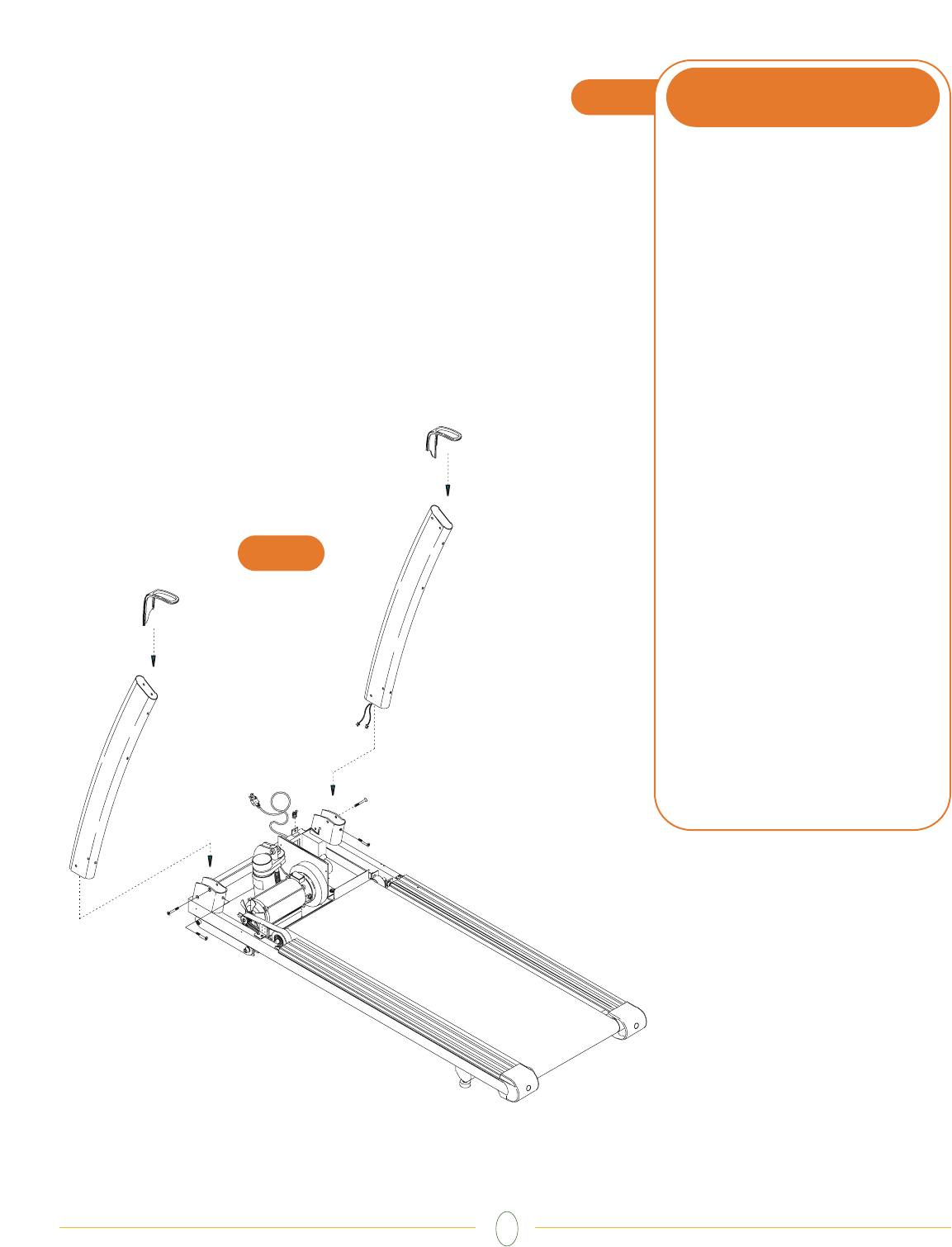
5
1
STEP
1
STEP
• Slide the rubber covers on to the left
& right console supports, making sure
that the lower cutout is facing inward.
T9700: Slide the data cable down the
right console support using the white
wire tie as a guide. Make sure that
the data (1 large ribbon cable) goes
through the large hole in the lower
part of the console upright.
T9200, T9500, T9600: Slide the data
cables down the right console support
using the white wire tie as a guide.
Make sure that the data cables (one
small & one large telephone-style
cable) go through the large hole in the
lower part of the console upright.
• Insert the left console support into
the console support bracket and
secure with two bolts (M8 x 55L
Flathead) in the side of the console
support bracket.
• Insert one bolt (M8 x 20L) in the
rear of the console support bracket.
• Tighten all three bolts with the 5mm
Allen wrench.
• Repeat this on the right side.
NOTE: There are no data cables on
the left side.
ORANGE BAG










