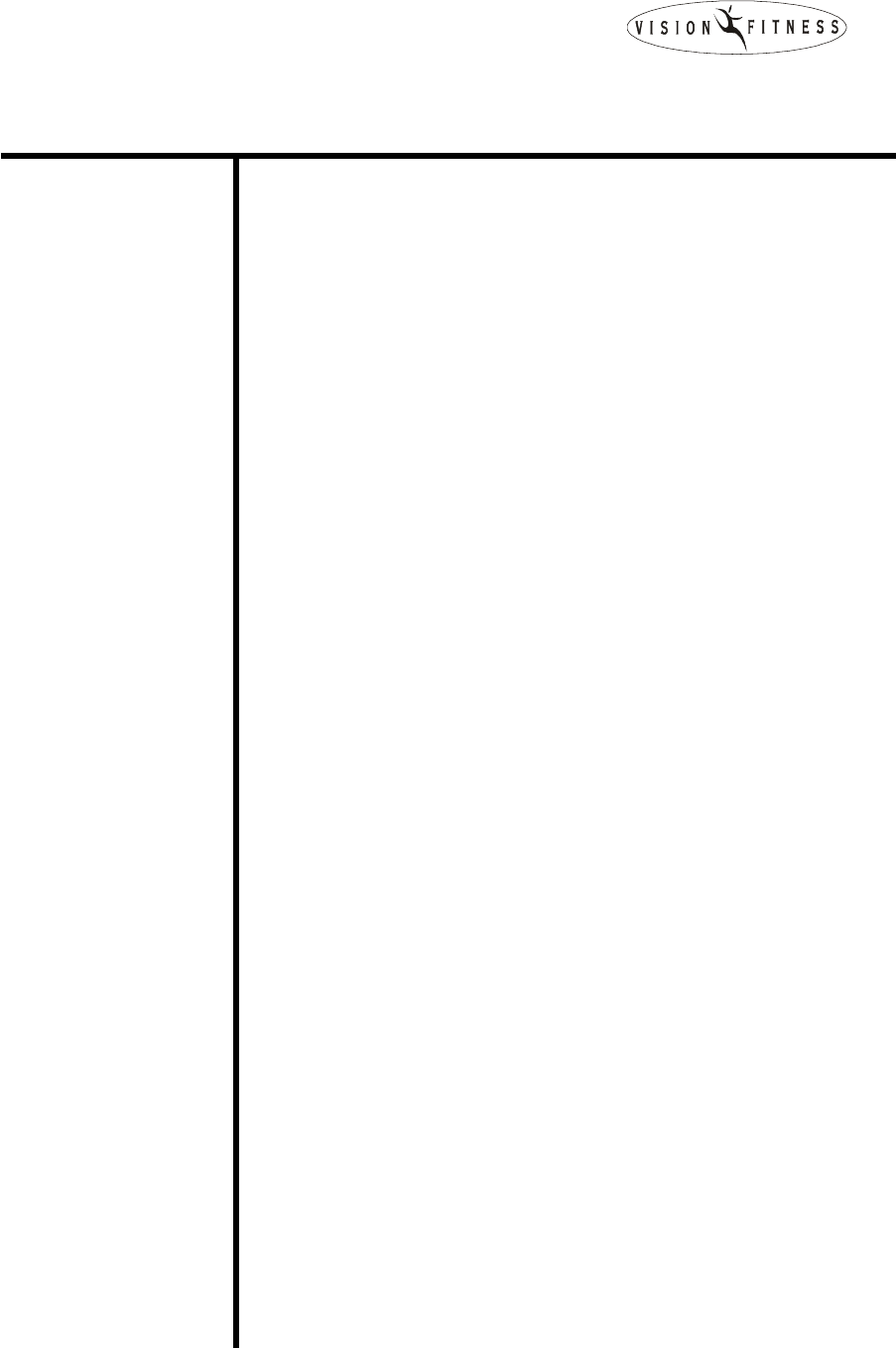
MCB LED Indication
Note:
over 26 Amps when
lit
Note:
a control command
from the PCB to the
MCB
Light- When lit, indicates the High
Power Direct Current supply for the motor
(B+) is online. This light will remain lit for a period of time
after power has been removed from the MCB. While the
MTR light remains lit, anyone handling the MCB should
use caution since there is still a hazardous potential
present. When the MTR light is off, B+ is not present and
the motor controller will not operate. If the MTR and I-limit
lights are off, verify motor connections and proper motor
operation. If the MTR light is off and the I-limit light is on,
the MCB shut off due to an extended current limit condition.
In this case, resetting the PCB or cycling power will
eliminate the problem. However, the treadmill should be
thoroughly examined for wear or damaged components
which might have lead to the extended current limit
condition. If this problem persists, return the board to
JMI.
Light- When lit, indicates the current
to the motor has reached the peak
current trip point of 26 Amps. The MCB will limit the
current when the current limit point has been reached. If
the current limit continues for roughly 5 seconds, the MCB
shuts down and the I-Limit light will remain on. To reset
the I-Limit, turn the treadmill off at the power switch wait
about 30 seconds then turn the power back on.
Light- Indicates the control PWM
from the PCB is present. It will blink at
the control frequency used by the PCB when the PCB
commands speed. If the control signal should exceed 95
percent duty cycle, the PWM light shuts off and sets the
MCB to a safe shutdown mode. In the event this should
occur, the power to the treadmill should be removed, the
cabling checked for shorts and the PCB replaced. If this
problem persists, replace the MCB.
4-2
MTR
4-
limit
PWM


















