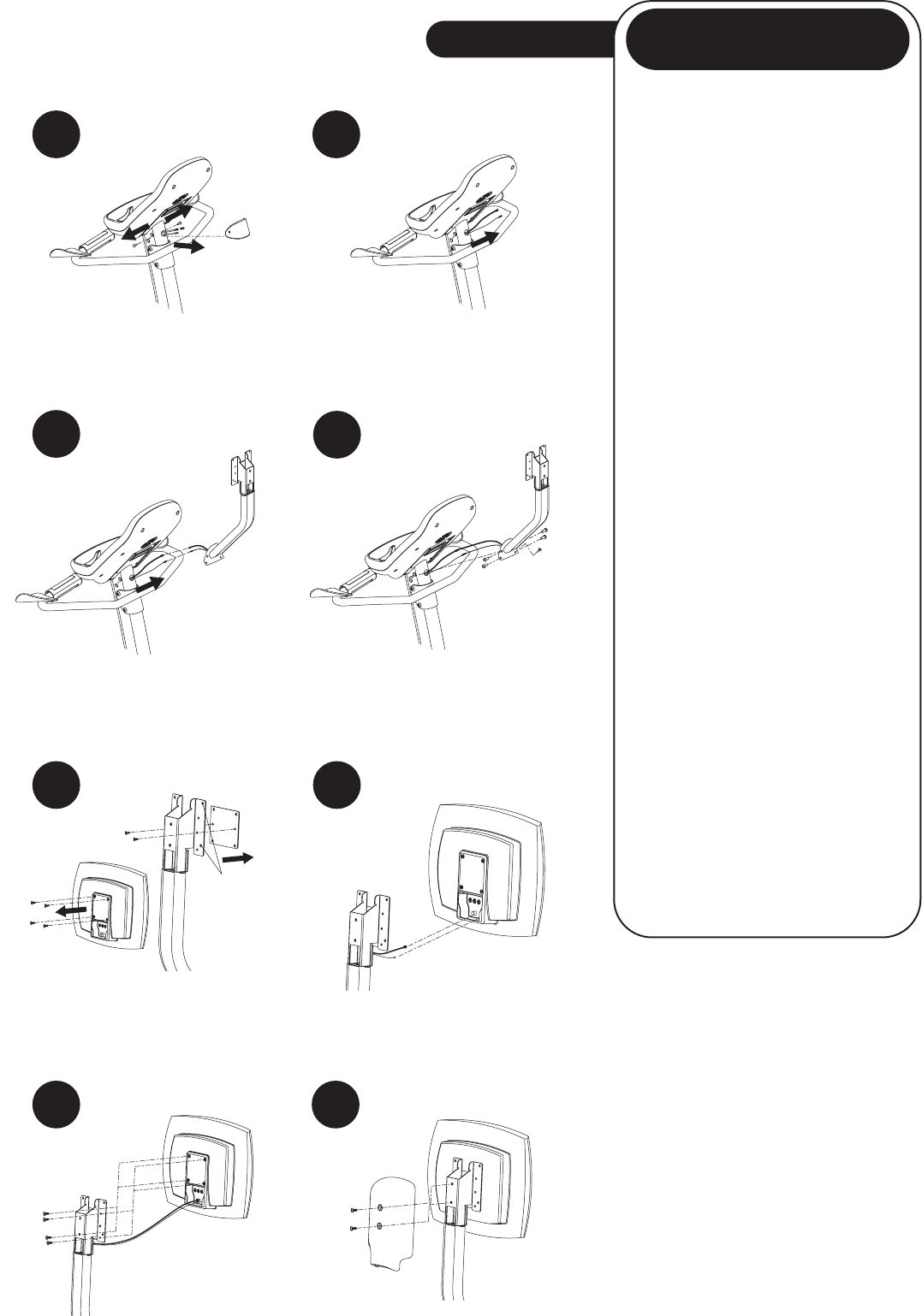
4
4
4
Larger Bolt
Hole Pattern
8
7
6
5
4
3
2
1
ASSEMBLY STEPS
(1) Remove the console mast cover from
the console mast by removing the two
screws in the console mast cover.
(2) Feed the coaxial cable and the TV
power cable through the hole in the
front of the console mast. Remove the
protective plastic cover from the cables.
(3) Connect the TV power cable and the
coaxial cable from the TV bracket with
the TV power cable and the coaxial
cable from the console mast. Be sure the
cables are firmly connected.
(4) Attach the TV bracket to the console
mast using four bolts (M8x15L). First insert
one bolt on the left and one bolt on the
right to help align all of the holes. Insert all
four bolts before fully tightening. Insert
one set screw (M8x10L) into the front of
the console mast. Tighten with the 4mm
L-shaped wrench.
(5) If mounting bolts are inserted in the
TV, remove them from the back of the TV.
If the TV uses the larger bolt hole pattern,
remove the square metal plate from the
TV bracket.
(6) Attach the TV power cable and coaxial
cable from the TV bracket to the TV. Be
sure cables are firmly connected.
(7) Attach the TV to the TV bracket using
the four TV mounting bolts that were
removed from the TV. Insert all four bolts
before fully tightening.
(8) Attach the TV bracket cover to the TV
bracket using two bolts (M5x12L). Insert
both bolts before fully tightening.
TV BRACKET




