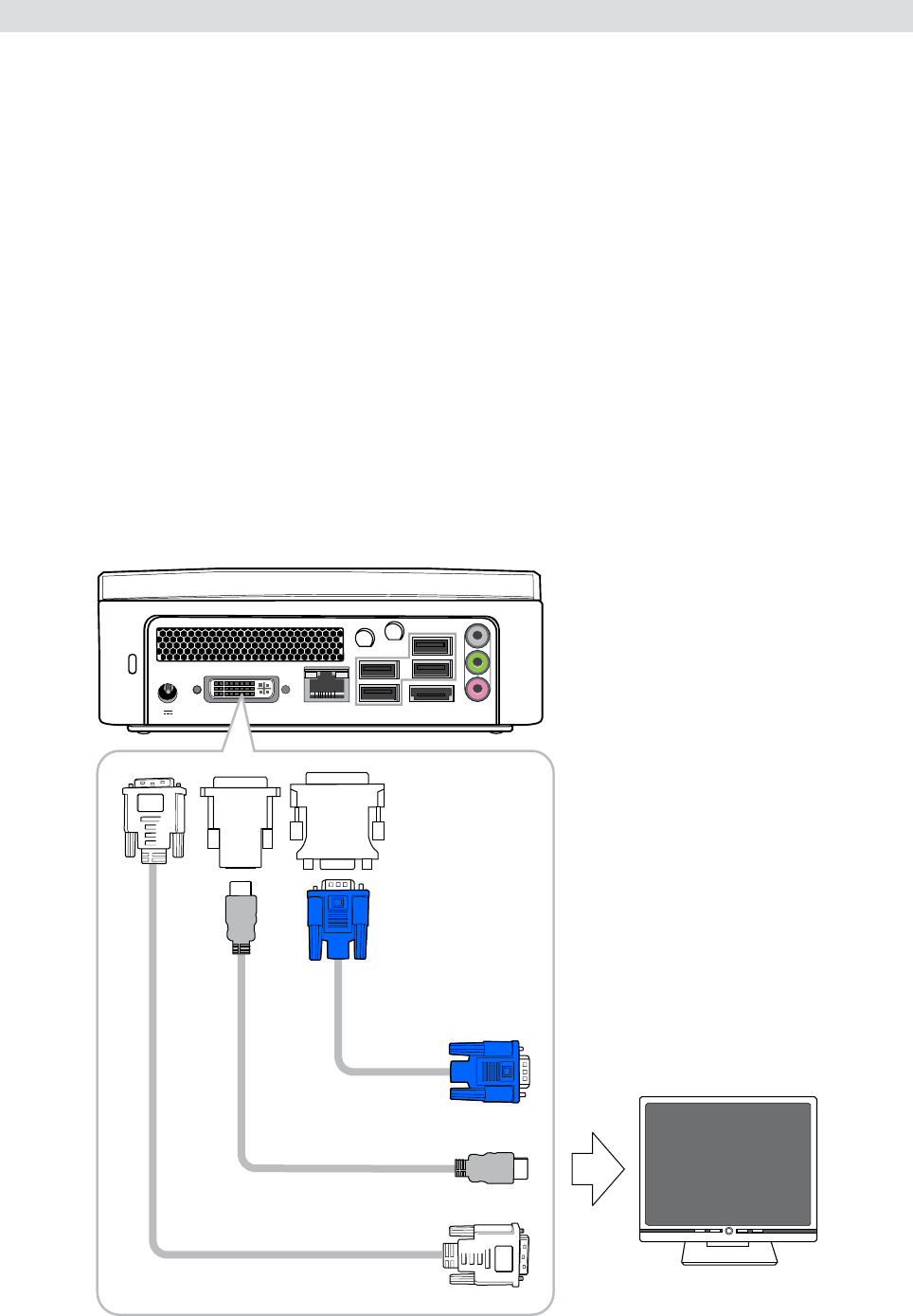
Connecting Your System
ViewSonic VOT550
9
Connecting to Video Display
You can connect the system to many types of video display devices, including
projector, LCD or LCD TVs.
Connecting to a LCD
You can connect the system to an LCD monitor. The video signal connector from
the LCD monitor connects to the DVI connector through a DVI cable. If you want to
connect the system to VGA input monitor, you have to use a DVI to VGA converter.
The VOT550 has 3 options to connect to a LCD monitor.
• DVI cable directly connect to DVI input (LCD monitor)
• DVI jack add DVI-to-HDMI adapter/ cable to HDMI input (LCD monitor)
• DVI jack add DVI-to VGA adapter/ cable to VGA input (LCD monitor)
+
+
LCD
Monitor
or or
VGA Cable
HDMI Cable
DVI Cable


















