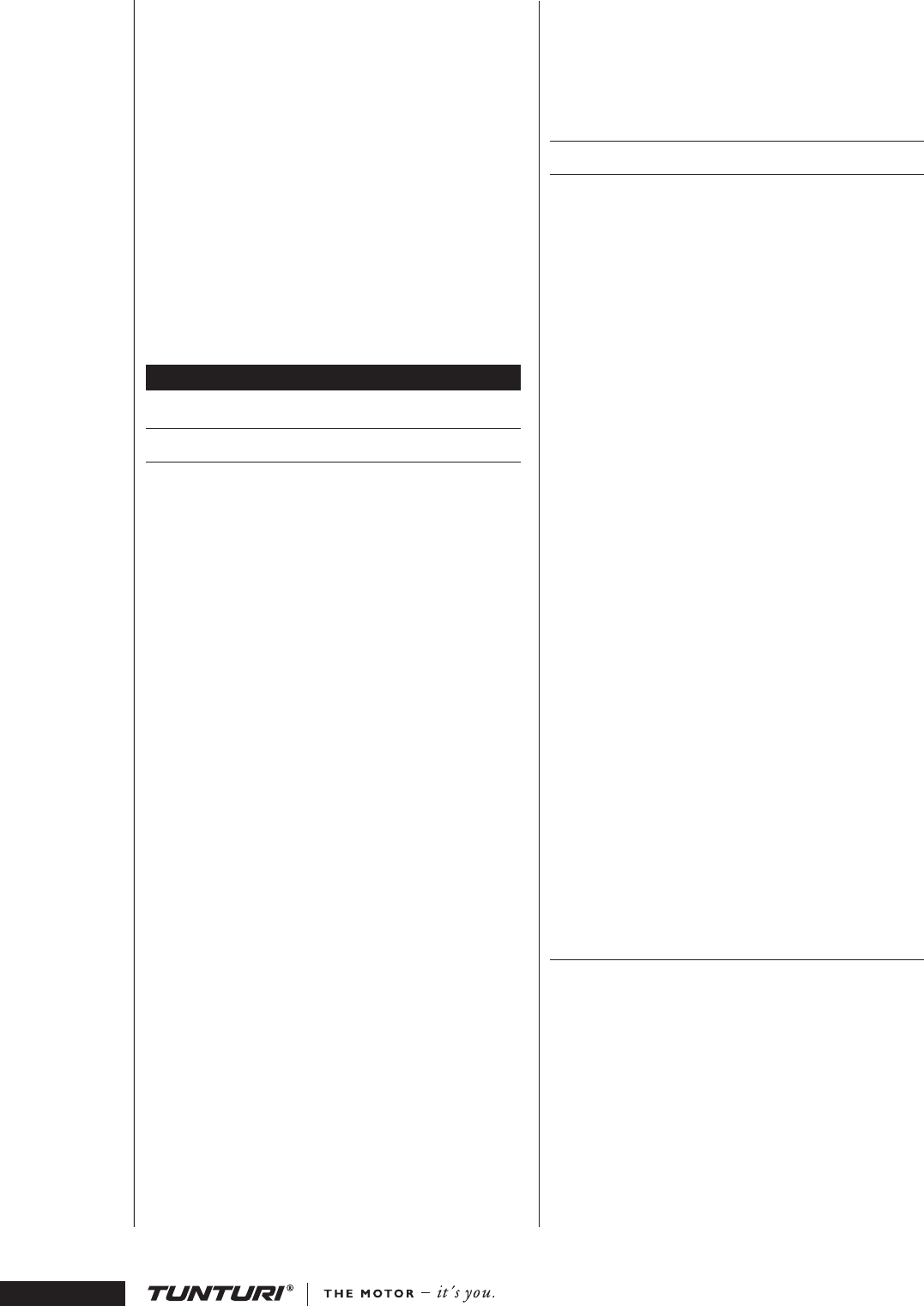
8
OW NER 'S MAN UAL • J9 • J 9F
2. The user interface requests the following
information to form the basis of the test: weight,
height, sex and age. Please enter the information
using the up/down setting keys and conrm with
the OK key; that also moves you forward to setting
the next value.
3. You move automatically to the Test Warm-up
for the test after entering your age. Running
deck elevation is set at 1 % for the three-minute
warm-up and in the walking test itself. Adjust
speed with the Hare and Tortoise keys. Once the
warm-up time display reaches zero, the walking test
starts automatically. Walk as fast as you can, but
don’t run!
4. Your tness index value will be displayed at the
end of the test in the central display window. Press
any function key to exit the walking test.
E X E R C I S E P R O F I L E S
TRAINING WITH PRE-PROGRAMMED
EXERCISE PROFILES
1. Press the Prog key until the desired exercise
prole is displayed, e.g. PROFILE 3 (see the end of
the manual for a detailed description of exercise
proles). The treadmill has 7 ready-to-use exercise
proles.
•
PRO 1, 2 AND 3 are speed/elevation proles in
which running deck speed and elevation change in
a preset way; those values can also be user-adjusted
if required.
•
PRO 4 AND 5 are heart-rate proles in which
running deck speed and elevation are adjusted
according to how the exerciser’s heart-rate reacts to
preset heart-rate changes.
•
PRO 6 is a speed prole in which running deck
speed changes in a preset way; you can adjust
elevation yourself, if you wish.
•
PRO 7 is an elevation prole in which running
deck elevation changes in a preset way; you can
adjust speed yourself.
•
Press OK to conrm.
2. The text SET TIME and time are displayed. Set
the duration of the exercise with the up/down keys.
•
Press OK to conrm.
3.You can scale the speed of the exercise prole in
5% increments with the up/down arrow keys.
4. Start the exercise prole selected by pressing the
Hare key. You can also scale the proles with the
arrow keys during training, if the speed you chose
is too easy or demanding.
5. Press STOP once and the treadmill stops and
moves into its waiting state (hold) for 5 minutes.
You can restart the interrupted exercise during the
waiting state by pressing the Hare key. Once the
5 minute waiting period is over, the exercise has
ended and the device returns to prole selection
state. You can also end your exercise by pressing the
STOP key twice.
6. If you complete the exercise prole, the track
speed will decrease to 3.2 km/hr at the end of the
prole, or if the prole ends at a lower speed, the
track will continue at that speed, and the treadmill
switches to Manual mode.
CREATING AND SAVING YOUR
OWN TRAINING PROFILES
1. Press the Prog key until the display goes to
its Own Proles state. Press OK to conrm your
selections.
2. The treadmill has 5 memory slots (OWN) for
your own exercise proles.
•
Proles 1-3 are for speed/elevation, in which
you can set both running deck speed and elevation.
•
Proles 4 and 5 are heart-rate proles where you
can set your heart-rate during the exercise.
•
The number line in the main window shows
the memory position number (e.g. OWN 1). Please
select the desired prole with the up/down arrow
keys and press OK to conrm your choices.
3. The text SET TIME and time are displayed. Set
the duration of the exercise with the up/down keys.
Press OK to conrm.
4. Use the left/right setting keys to move in the
prole to the position that you want to modify.
Edit the prole with the up/down setting keys.
•
In the speed/elevation exercise, the upper
prole displayed shows speed and the lower the
changes in elevation angle. The display shows
the whole prole. Once you’ve run through the
speed prole, you will automatically move to the
elevation prole; and once you’ve nished that, you
return to the beginning of the speed prole again.
•
In the heart-rate exercise, you create only one
prole that indicates changes in your heart-rate
level.
•
Press OK to save your proles.
5. Start a prole exercise by pressing the Hare key.
6. If you want to edit a prole you’ve already
created, select that prole and edit it in just the
same way you created it.
7. To remove a prole you created earlier, select the
relevant prole and press the Reset key.
MEASUREMENT OF RECOVERY PULSE
1. Press PROG key twice. The text RECOVERY TEST
appears on display.
•
Press OK to conrm.
In order to improve the reliability of recovery
pulse measurement, always try to standardize the
measurement situation as accurately as possible;
start measuring at the same heart rate level as
precisely as possible. The measurement takes two
minutes, during which the text RECOVERY TEST
and the heart rate are displayed. Try not to move
during the measurement. At the end of the period
the recovery ratio percentage are displayed. The
smaller the reading the tter you are. Note that

















