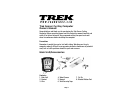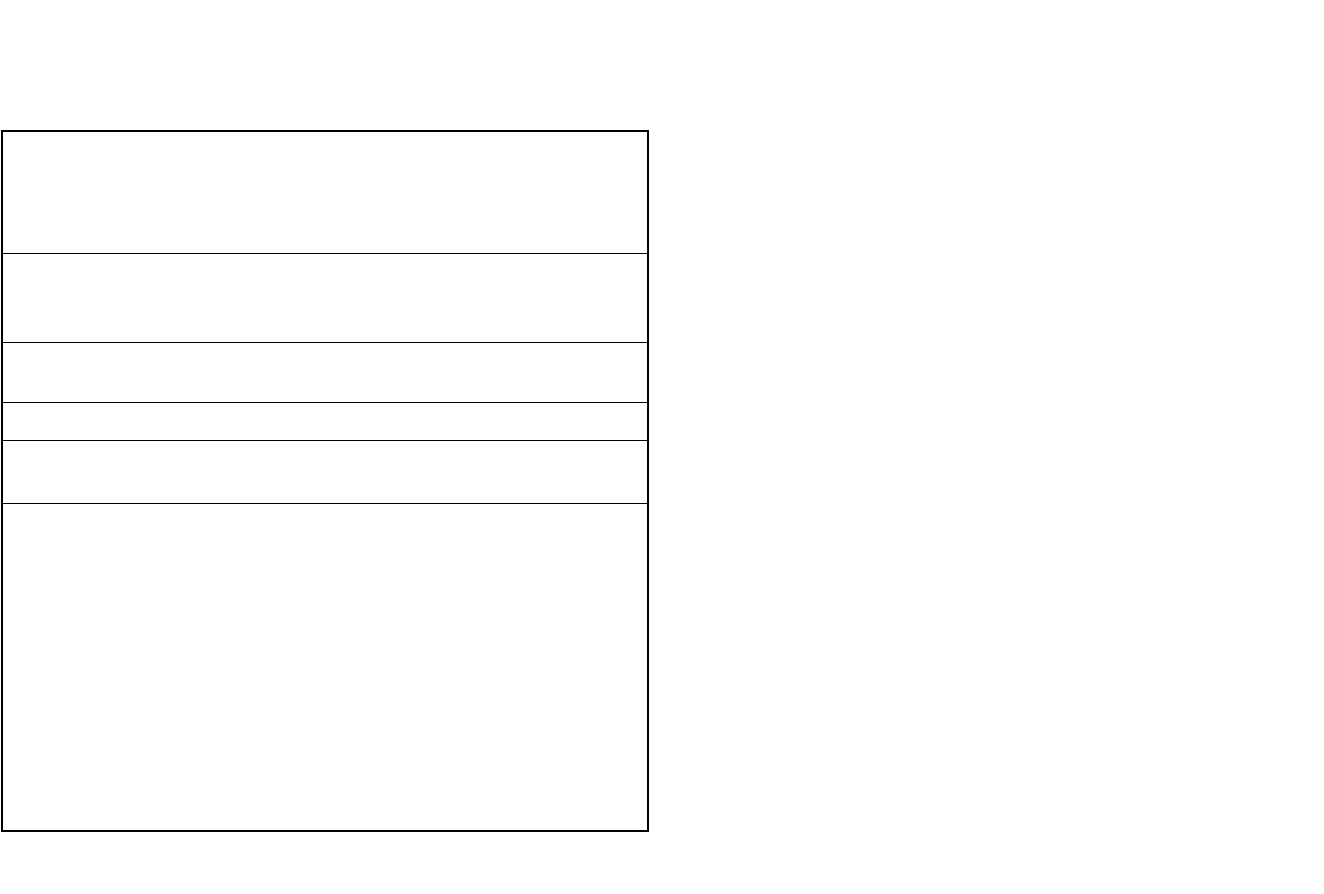
SPECIFICATIONS
Controller 4-bit 1-chip Microcomputer
(Crystal Controlled Oscillator)
Display Liquid Crystal Display (LCD)
Sensor No Contact Magnetic Sensor
Power Supply CR2032 x1 (3V)
Operating Temperature Range 0.0 C to 40.0 C (32.0 F to 104.0 F)
Storage Temperature Range -20.0 C to 50.0 C (-40 F to 122.0 F)
Applicable wheel circumference 100mm-2999mm
Battery Life Approx. 1 year
©1999 Trek Bicycle Corporation. All rights reserved.
TROUBLE SHOOTING
The following situations do not indicate malfunction of the computer. Check
the following before taking unit for repair.
Trouble Check Items Remedy
Missed setting for speed
scale or wheel
circumference
The entire liquid crystal
screen is dark and unusual
display is seen.
Display response is slow.
Incorrect data appears.
No Display
Current Speed does not
appear.
Was it left for a long time
under direct sunlight?
Is it at a low temperature
under 32.0F (0.8C)?
Has the battery in the main
unit worn out?
Is there anything on the
contact of the main unit or
on the bracket?
Are the wheel sensor and
magnet too far apart?
Are the marking lines of the
wheel sensor and the center
of the magnet aligned?
Is the wire broken?
Execute “All Clear”
operation Re-install battery.
It returns to normal state by
leaving it in the shade. No
adverse effect on data.
It returns to normal state
when temperature rises.
Re-insert the battery
Replace the battery with a
new one. (3V/DC)
Wipe the contact clean
Refer to “installation fig. 8”
and re-adjust correctly.
Refer to “installation fig. 8”
and re-adjust correctly.
Replace the bracket wire
& wheel sensor with a
new one.
Page 7Page 6