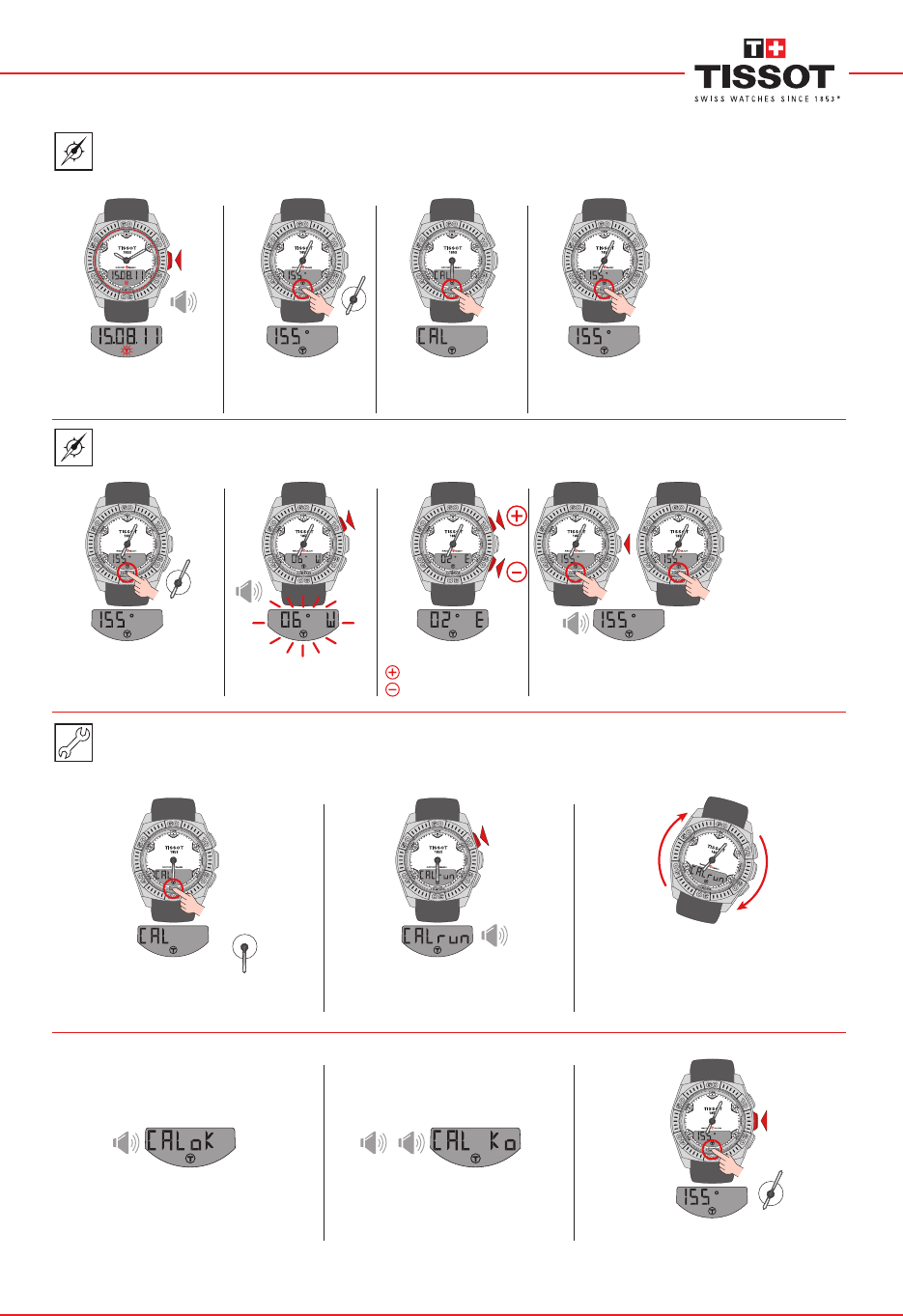
www.tissot.ch
151_EN
11/13
RACING-TOUCH
N
S
N
S
N
S
1 sec.
or
or
COMPASS
Activate glass
Calibration of the compass
Minutes hand points to North
LCD display indicates the
azimuth
Compass Display Setting mode and magnetic
declination display
Validate setting
Minute hand now points to
True North
Back to regular compass
display
The minute hand points to magnetic North. By setting the magnetic declination the minute hand will indicate True Noth. In compass mode, the
LCD displays the azimuth (angle between Heading (12 o’clock) and the North (minutes hand)).
The RACING-TOUCH compass can be adjusted to indicate True North if the magnetic declination for a chosen location is known.
SETTING > COMPASS > MAGNETIC DECLINATION
Insert the magnetic declination
: +/- degree East
: +/- degree West
1 sec.
2 sec.
Compass calibration
display
Activate calibration mode
- glass deactivated during calibration
b) Calibration failed
- repeat calibration
In case you feel that your RACING-TOUCH is no longer pointing to North (due to a shock or a strong exposure to a magnetic field), you
can recalibrate it.
Back to compass display
a) Calibration successful
- data stored
Turn the watch on itself for more than a complete
revolution on a horizontal surface (e.g. a table) in
an environment free from magnetic interference,
at a rotation speed of around 30° per second.
Total time: 20 seconds maximum
SETTING > COMPASS > COMPASS CALIBRATION
N
S
E
W
N
S
E
W
OPT
2 sec.















