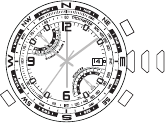
22
23
2. Press B to move the 4th center hand forward. Hold the
button to move the hand quickly. The upper and 4th
center hands move together; as the 4th center hand
makes one revolution, the upper hand moves one
hour. Assuming that the second time zone time has
the same minutes value as your fi rst time zone, the
4th center and minute hands should be aligned.
3. Press A to move the upper hand forward in one-hour
increments. Hold the button to move the hand quickly.
4. Push the crown in when fi nished.
The second time zone time can alternatively be used to
display your home time on a 24-hour format, if you prefer.
When setting the second time in this manner, ensure
that the hour/minute display corresponds to the 24-hour
display by verifying that the date changes at midnight,
not noon.
SECOND TIME ZONE
The upper hand normally shows the time for the second
time zone. Note that the scale is 24 hours, with midnight
at either end and noon in the middle.
To set the second time zone time:
1. Pull the crown to its
middle position. The
upper hand shows
the second time zone
time in military hours
and the 4th center
hand shows the
minutes.
A
C
B
1 2
3
1 2
3


















