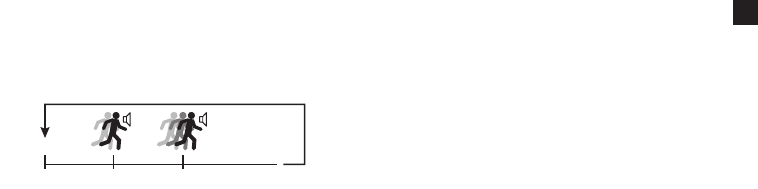
35
E
• If your workout was set with REPEAT AT END, you will see the repeti-
tion counter on the bottom line.
3. Tap the watch lens, or press STOP/RESET to stop the Interval Timer
once you reach all the repetitions that you need to do.
4. When finished, press and hold STOP/RESET to reset the Interval Timer
to the original time. If you press and hold STOP/RESET a second time
you will clear the timer to 0.
Tips:
• Happears in Time display when interval timer is running. J, appears
when interval timer is running and set to repeat at end.
• If you select REPEAT AT END the timer will countdown all intervals and
then repeat the entire sequence.
• INDIGLO
®
night-light flashes and the interval timer melody will sound
between each interval.
• The interval timer will continue to run if you exit the INT TIMER mode.
Repeat all these steps until you have set all intervals needed for your
workout.
Using the Interval Timer
1. Tap the watch lens, or press START/SPLIT to start the Interval Timer.
2. An Interval timer melody chime will sound when the Timer reaches
zero and then starts the next interval timer.
• The display will show the label at the top of the timer (Interval#, WARM,
SLOW, MED, FAST and COOL).
34
START
INT 1
(slow 3:00)
INT 2
(fast 2:00)
(x10)
W254_TAP_Booklet_EN_Layout 1 9/18/09 1:59 PM Page 34


















