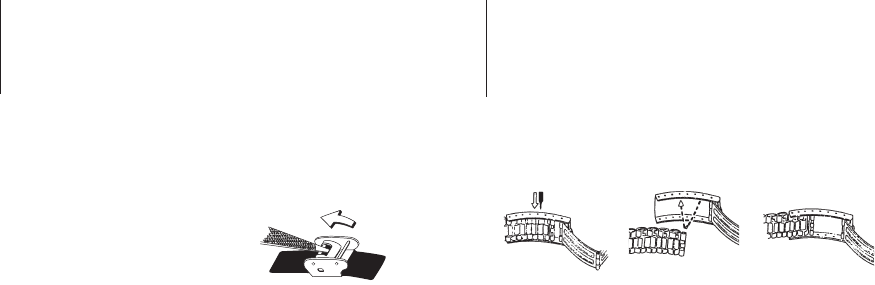
4. Press locking plate down until it snaps closed. Clasp can be damaged
if excessive force is used.
FOLDOVER CLASP BRACELET
1. Find spring bar that connects bracelet to clasp.
2. Using a pointed tool, push in spring bar and gently twist bracelet to
disengage.
3. Determine wrist size,then insert spring bar in correct bottom hole.
4. Push down on spring bar,align with top hole and release to lock in
place.
7
TO SET QUICK DATE® FEATURE:
3-Position Crown:
1) Pull crown to “Middle”position and turn CLOCKWISE or COUNTER-
CLOCKWISE until correct date appears.
2-Position Crown:
1) Pull crown to “OUT”position and turn CLOCKWISE until date changes.
Repeat until correct date appears.Adjust date when month has less
than 31 days.Push crown in when finished.
HOW TO ADJUST BRACELET
(Variations of the following bracelet sections apply to all watch models).
SLIDING CLASP BRACELET
1. Open locking plate.
2. Move clasp to desired bracelet length.
3. Exert pressure while holding locking plate
and slide clasp back and forth until it
engages in grooves on underside of bracelet.
6
Fig. 1
Fig. 2
Fig. 3










