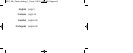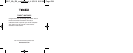TO SET TIME
To set time, simply pull crown all the way out and
turn. Day and date change automatically when time
is adjusted past midnight; there is no additional step
for setting day or date. Push crown in when done.
After setting, if date changes at noon, time needs to
be adjusted ahead or back 12 hours.
If crown is accidentally put in MIDDLE position and
turned, date display will change temporarily, but date
setting is unaffected. Simply pull crown all the way
out and set time. Proper date display will resume.
7-YEAR BATTERY LIFE* WITH
FREE LIFETIME REPLACEMENT**
If the battery needs to be changed, we recommend
that only TIMEX replace it. Your watch will need to be
recalibrated to correct time and date after changing
the battery. To return your watch to Timex use a pre-
paid shipper. To obtain a pre-paid shipper please call
1-800-448-4639 or visit the retailer where you
purchased your watch or go to www.TIMEX.com.
Please include the following with your watch to cover
13
ENGLISH
PERPETUAL CALENDAR
Your Perpetual Calendar watch accurately keeps
track of how many days are in each month. It also
adjusts for leap years. The date on your watch
(including the month and year) was preset at the
factory to Eastern Standard Time, Greenwich Mean
Time or Hong Kong Standard Time (depending on
where you purchased your watch). You only need to
adjust the time.
12
ENGLISH
I
I
WED 14
I
I
WED 14
MIDDLE OUT
CHECK DATE
(FACTORY USE ONLY)
SET TIME
DAY, DATE
W217_NA_EN_analoglayout_4 3/9/10 9:52 AM Page 12