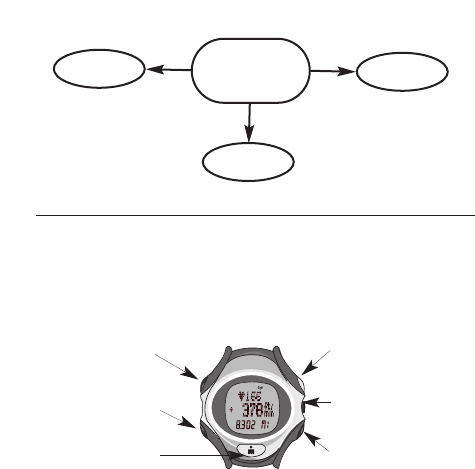
5958
Vertical Mode terminology
Ascent rate: How quickly you climb or descend.
Vertical speed: Another term for ascent rate.
Operating Vertical Mode
1. Press MODE until Vertical Mode appears.
2. Press
START/SPLIT to begin timing.
3. Press
START/SPLIT again to take a split and automatically begin
timing a new lap.
4. Press
STOP/RESET to stop timing when you reach the end of your
activity.
5. Press
START/SPLIT to continue timing.
OR
Press and hold
STOP/RESET again to reset the display to zero.
Viewing performance data in Vertical Mode
When using either the HR Sensor and/or the GPS-3D Sensor with
your Watch, scroll through performance data by pressing and
releasing
DISPLAY. Performance data viewing options for Vertical
Mode include:
Heart Rate: Current heart rate
Ascent Rate: Vertical speed
Pace: Current velocity, expressed in minutes per selected distance
unit, such as miles or kilometers
Speed: Current velocity
Vertical Mode
Vertical Mode operates as a viewing mode in conjunction with the
GPS-3D Sensor with a focus on displaying altitudinal data. In
particular, Vertical Mode tailors the Watch to view data related to
vertical activities (for example, climbing or skiing). If you do not
use the GPS-3D Sensor, you cannot enter Vertical Mode and you
will see the message NO GPS DATA.
chronograph
measures time
Chronograph
Mode
Vertical Mode
Finish Mode
View
performance data
Swap upper and
middle lines
Stop or reset the
chronograph
INDIGLO®
night-light
Start lap or
take a split
To Finish Mode
or hold for time


















