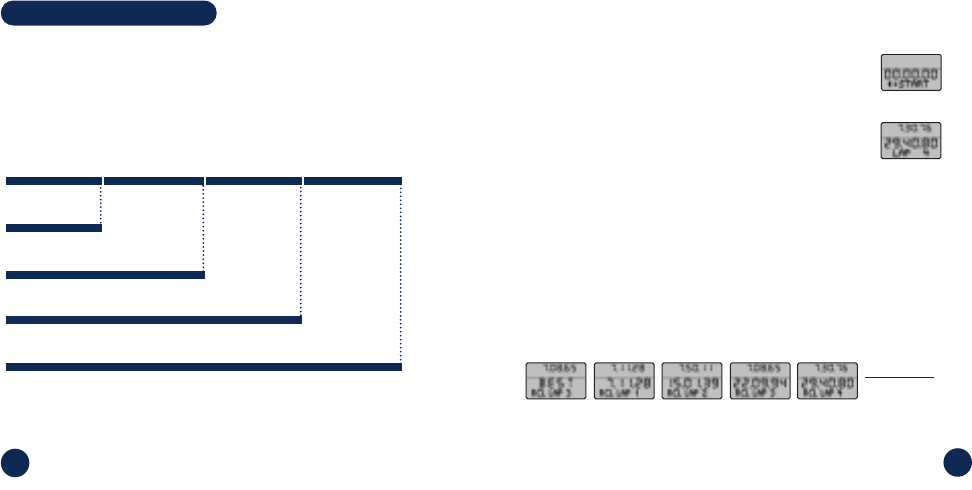
LAPS AND SPLITS
L
APS AND SPLITS
The chrono (stopwatch) is used to time an event, like a race. The total time and any
intermediate times may be stored and later recalled.
Normally, the watch simply displays the total running time. If you wish to view and
store intermediate times (“splits”), the watch will display lap times and split times.
These are illustrated in the example below for a workout consisting of four laps around
a track.
Lap time: The time since the previous split.
Split time: The time from the start to the split.
(Notice the lap and split time are the same for lap 1.)
26
27
TO RECORD LAP AND SPLIT TIMES
1. In chrono (stopwatch) mode, press at the start of your
event/training session.
2. Press to take a split. The upper display will show the lap
time, lower display will freeze temporarily to show the split
time. (After 10 secs your watch will resume showing the current
lap and split times on the display.)
3. Press for each additional split (up to 8 laps/splits may be stored).
4. Press to stop the chrono (stopwatch) at the end of the event/training
session.
TO RECALL LAPS AND SPLITS
Pressing the
F
button in chrono (stopwatch) mode will allow you access (recall)
laps stored. Press repeatedly to see the laps and splits. (Your best lap will be
shown first. This is the shortest time.)
The lap time is at the top of the display and the split time is shown below.
●
▲
●
▲
●
▲
START OF EVENT
●
▲
LAPTIME
SPLITTIME
●
▲
LAP 1
7:11
MIN
7:11 MIN
SPLIT
1
15:01 MIN
SPLIT
2
22:09 MIN
SPLIT
3
29:40 MIN
SPLIT
4
LAP 2
7:50
MIN
LAP 3
7:08
MIN
LAP 4
7:30
MIN
Note: You can stop timing by pressing and continue by pressing .The
time that the chrono is stopped will not be included in the lap or split times.
●
▲
●
▲
*TIM User Guide.rev4/24 4/24/01 9:14 AM Page 30


















