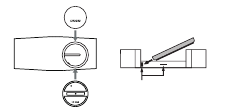
To test the new battery after you have inserted it:
1. Move away from any possible sources of electrical or radio
interference.
2. Wet the Digital Heart Rate Sensor pads and securely fasten the chest
strap below your sternum.
3. While wearing the watch,press the HEART RATE button.A set of three
dashes (- - -) and the flashing heart rate icon will appear on the
display.
4. If you do not see a flashing heart icon on your watch,reinstall the
sensor battery.
NOTE: It is not necessary for a heart rate value to appear on the display
during this test.
Watch Battery Replacement
When the battery of the watch is running low,the display or INDIGLO
®
night-light will dim.This watch uses a CR2025/CR2018 lithium battery.
To avoid the possibility of permanently damaging the watch,TIMEX
STRONGLY RECOMMENDS TAKING YOUR HEART RATE MONITOR WATCH TO
A LOCAL RETAILER OR JEWELER TO HAVE THE BATTERY REPLACED.
INDIGLO
®
night-light
Press the INDIGLO
®
button to activate the night light.This
37
Battery
Digital Heart Rate Sensor Battery
If your heart rate readings become erratic or stop, you may need to
replace the battery on your Digital Heart Rate Sensor.You can change the
battery yourself without any special tools.
This product uses a CR2032 lithium battery for the Digital Heart Rate
Sensor.To change the battery:
1. Open the Sensor battery lid with a coin, turning the coin
counterclockwise.
2. Replace the battery with a new CR2032, 3V lithium battery with (+)
facing you, taking care not to touch the two contacts and discharge the
battery.
3. When you have finished inserting the battery, press the reset button
(located in the lower left corner) with a toothpick or straightened paper
clip and close the lid with a coin — screwing in a clockwise direction.
36
BATTERIA
APRIRE
BATTERIA
W246_NA_EN.qxp 12/5/08 12:36 PM Page 36


















