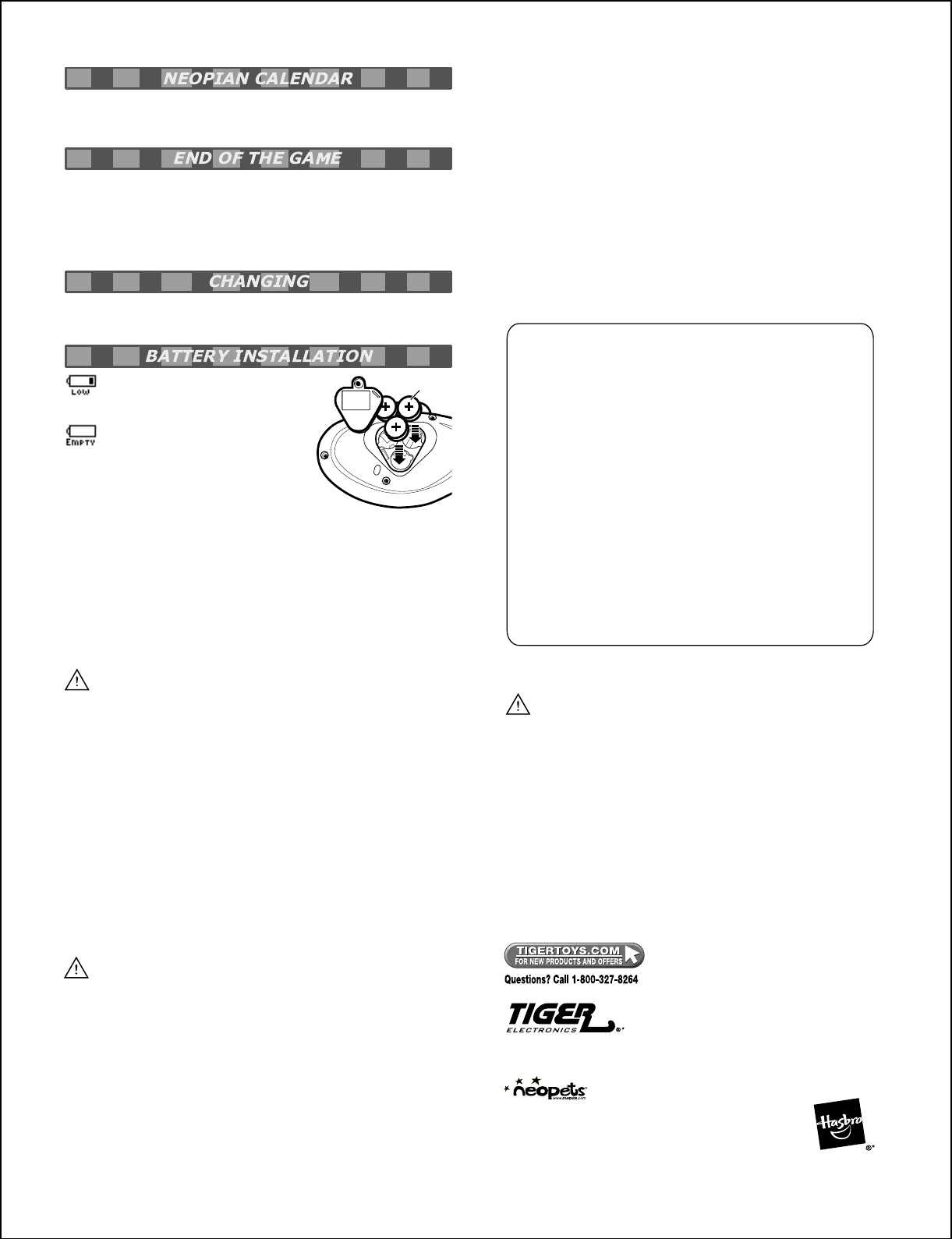
®* and/or TM* & © 2003 Hasbro.
All Rights Reserved.
® denotes Reg. U.S. Pat. & TM Office.
NEOPETS, and all characters, logos,
names and related indicia are trademarks
of NeoPets, Inc., © 2003.
All rights reserved. Used with permission.
® denotes Reg. U.S. Pat. & TM Office.
FCC STATEMENT :
This device complies with Part 15 of the FCC Rules. Operation is subject to
the following two conditions:
(1) This device may not cause harmful interference,and
(2) This device must accept any interference received, including
interference that may cause undesired operation.
NOTE: This equipment has been tested and found to comply with the limits
for a Class B digital device, pursuant to Part 15 of the FCC Rules. These
limits are designed to provide reasonable protection against harmful
interference in a residential installation.
This equipment generates, uses and can radiate radio frequency energy
and, if not installed and used in accordance with the instructions, may
cause harmful interference to radio communications.
However, there is no guarantee that interference will not occur in a
particular installation. If this equipment does cause harmful interference to
radio or television reception, which can be determined by turning the
equipment off and on, the user is encouraged to try to correct the
interference by one or more of the following measures:
- Reorient or relocate the receiving antenna.
- Increase the separation between the equipment and receiver.
- Consult the dealer or an experienced radio/TV technician for help.
To change the TIME & DATE, to turn SOUND on and off, and to alter the SCREEN
CONTRAST, press CANCEL when in normal mode and select from the on screen
options.
A76/LR44
The game will tell you when there is a special day in the Neopian calendar. The
screen will scroll the details of this special day in Neopia when you wake your
Neopet up on that day.
The end of the game commences when your Neopet gets sick or bored because
you are not feeding, playing with, or caring for it. The Neopet will leave if it is not
fed for fourteen days or its health level reaches zero. If this happens you will see
the Neopet pack its bag and walk off into the sunset.
If you have won the Rare Item Code by getting all first place Trophies, your Neopet
can still be fed and played with.
When the batteries begin to run low, a
flashing low battery icon will appear on the
LCD screen. This is to alert you to change
the batteries.
When the batteries are almost completely
gone, you will see an empty battery icon
appear. The game will stop functioning and
you must change the batteries.
If you do not change the batteries at this point, the
unit will turn off the LCD screen and it will not respond to
any key depression (other than reset). You only have one
minute to replace the batteries, otherwise all information (e.g.,
current status of game, trophies, levels, etc.) will be erased and you will have to
begin the game again.
First, slide the "Battery Door" key to open.
1) Unscrew the battery cover on the back of the unit.
2) Remove the 3 A76/LR44 button cell batteries.
3) Quickly replace with the new batteries making sure the top and bottom are
not touched.
4) Replace battery cover and tighten screw.
Slide the "Battery Door" key to close.
Please keep company details for future reference.
CAUTION:
1. As with all small batteries, the batteries used with this toy should
be kept away from small children who still put things in their
mouths. If they are swallowed, promptly see a doctor and, in the
U.S., have the doctor phone (202) 625-3333 collect, or, in Canada,
have the doctor call your provincial Poison Control Centre.
2. Make sure the batteries are inserted correctly and always follow the
game and battery manufacturers' instructions.
3. Do not mix old batteries and new batteries or alkaline, standard
(carbon zinc) or rechargeable (nickel-cadmium) batteries.
IMPORTANT: BATTERY INFORMATION
Please retain this information for future reference.
Batteries should be replaced by an adult.
CAUTION:
1. Always follow the instructions carefully. Use only batteries
specified and be sure to insert item correctly by matching the +
and – polarity markings.
2. Do not mix old batteries and new batteries or standard (carbon-
zinc) with alkaline batteries.
3. Remove exhausted or dead batteries from the product.
4. Remove batteries if product is not to be played with for a
long time.
5. Do not short-circuit the supply terminals.
6. Should this product cause, or be affected by, local electrical
interference, move it away from other electrical equipment.
Reset (switching off and back on again or removing and re-
inserting batteries) if necessary.
7. RECHARGEABLE BATTERIES: Do not mix these with any other
types of battery. Always remove from the product before
recharging. Recharge batteries under adult supervision. DO
NOT RECHARGE OTHER TYPES OF BATTERIES.
8. As with all small items, these batteries should be kept away
from children. If swallowed, seek medical attention
immediately.
If you lose these instructions, you can find them online at
http://www.neopets.com/manuals.phtml
Not suitable for children under 3 years
because of small parts - choking hazard.
71075/71070 Asst.
PN 6247160200





