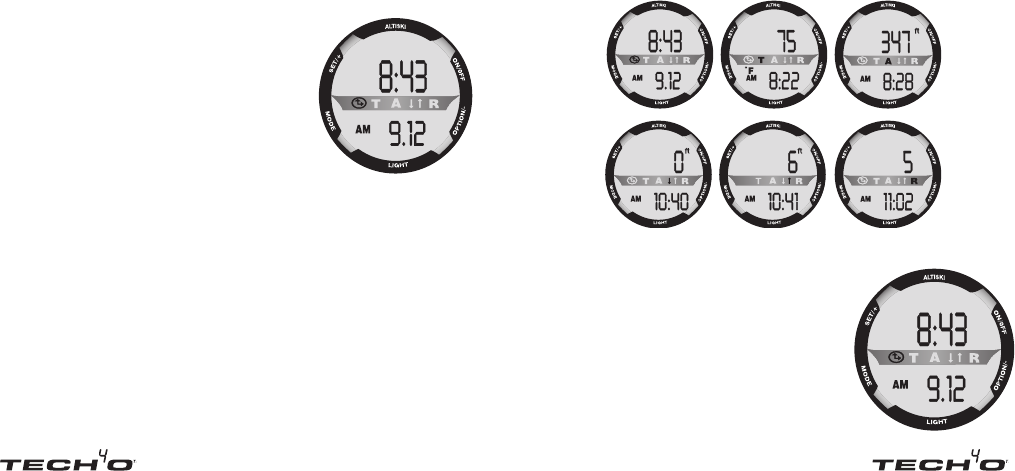
4
5
1.1 Button Functions On/Off
Mode Button: [M]
Used to select among the main modes of the
watch
Button: [o/o]
Used to conrm selections, start/stop the
stopwatch, and lock/unlock altitude
Set/+ Button: [s/+]
Used to access setting mode and increase/
change digits during setting display. Also sets
intermediate/lap times in stopwatch mode
Option/- Button: [o/-]
Used to decrease/change digits during setting display and browse
through sub-functions
Light Button: [L]
Used to illuminate the watch face for use during low light conditions
1.2 Major Function Modes
Press any button to wake the watch from sleep mode. Press the [M]
button to toggle among the main function modes.
2.0 Time / Date Mode - Display
When Time / Date mode is selected, the
watch will display the current time
on the top row and the current date,
temperature, or ski run counter on the
bottom row.
• To view time mode, press the [m] button
until the mode indicator displays the
clock symbol.
TIME
TEMPERATURE
ALTIMIETER
ASCENT
RUN
DESCENT















