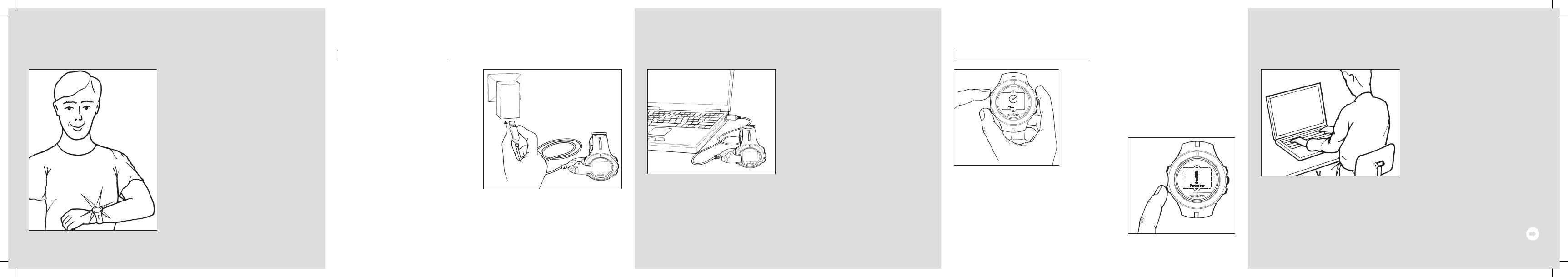
Congratulations on the purchase of your
new Suunto n6
HR
! Your new instrument
integrates leading edge wireless technology
with trend-setting fashion. When you sign
up for the MSN® Direct service, you choose
exactly which information you want to
receive. MSN Direct is a wireless service that
delivers Internet-based content directly to
your instrument. With a quick glance at
your wrist, stay in-the-know on a variety of
topics such as news, stocks, weather and
sports.
Setting up your instrument is quick and
easy. Just follow the Ready, Set, Go steps. If
you can’t complete all the steps at one time,
that’s okay. You can stop after any step and
continue the setup process at a later time.
WELCOME TO THE WORLD OF SUUNTO. READY
CHARGING YOUR INSTRUMENT
1. Set up the charger.
– Connect a suitable power outlet plug
and the USB cable to the adapter.
– Connect the adapter to the power outlet.
2. Charge your instrument.
– Connect the USB cable’s data snake
to the Suunto n6
HR
.
– Wait 3-5 hours for your Suunto n6
HR
HR
to fully charge.
SETTING UP THE MSN DIRECT SERVICE
SET
3. Turn on your instrument.
– Remove your instrument from the charger once
the Charged text appears on the n6
HR
display.
– If your instrument does not show anything on the
screen, simultaneously press and release the
Next/Stop, Start/Lap/Light and Channel buttons. The
time face appears on your instrument.
4. Activate and personalize the MSN Direct service.
– Press the Channel/Mode button until the Register!
screen appears.
– Wait a moment for your instrument ID to appear.
– From a computer connected to the
Internet, go to the MSN Direct Web site
at http://direct.msn.com/go and follow
the instructions on your screen.
– When the Done! page appears, click
the Personalize Service Now button and
follow the instructions on your screen.
Charging time depends on the power level of the rechargeable battery. Charging of an
empty battery may take up to 5 hours.
Note: You can also charge your instrument
directly from your PC via the USB cable only,
but you first need to install the USB
software to your PC. The USB software
installation package is on the CD delivered
with the instrument. See the Suunto n6
HR
HR
instruction manual for installation.
When your instrument has been charged, you are ready to activate the MSN Direct
service and personalize the information you receive on your instrument. When you want
to do so, complete the Set steps. The activation and personalization process takes
approximately 20 minutes.
Congratulations! Your MSN Direct service is now activated and personalized. You
should receive a Welcome message on your watch. You should also receive a
confirmation e-mail within 24 hours. You can return to the Channels tab on the
MSN Direct Web site at any time to change your selections.




