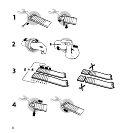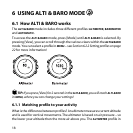NOTE: If you want to set the sunrise and sunset times for a location that is not
listed in your device, select another reference city from the same time zone. Select
the closest city north or south from your location according to the map.
Handy tip: Setting sunrise and sunset times
You’re on holiday in Toronto and you decide to take a walk. You want to know
when the sun sets so that you get back to your hotel before it gets dark. You choose
“Toronto” as your reference city. Your Suunto Lumi will then tell you when the sun
sets!
5.2.4 Setting dual time
Dual time is a nifty feature! If you want to follow the current time of two
locations that so happen to have different time zones, then you can set one
of those times as the dual time.
You set the the dual time in MENU. To enter MENU, press [Mode] for 2 seconds
- the menu icon in the upper right corner will blink twice.
In MENU, press [Down Light] to reach and [Mode] to enter TIME. Press [Down
Light] to reach and [Mode] to enter DUAL TIME. Change the time by pressing
[Up] or [Down Light].
NOTE: We recommend that you always set the current time of your location
as the primary time as the alarm clock will sound according to that time.
Handy tip: Knowing the time at home
You travel abroad and you want to know what time it is at home. You set the dual
time as the time at home. Just check your dual time from the TIME mode and now
you know what time it is at home, in case you want to telephone friends or family.
14