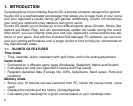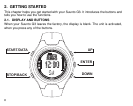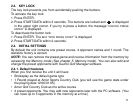3
4.1.1 Selecting the game type and course ............................................... 16
4.1.2 Starting the game ............................................................................ 17
4.1.3 During your round ............................................................................ 17
4.1.4 After your round ............................................................................... 17
4.2 STROKEPLAY ........................................................................................... 17
4.3 STABLEFORD ........................................................................................... 19
4.4 MATCH ....................................................................................................... 19
4.5 SCRATCH .................................................................................................. 20
4.6 STATISTICS ............................................................................................... 20
4.6.1 Adding penalties (Penalty) ............................................................... 21
4.6.2 Quitting the game (Quit game) ........................................................ 21
4.6.3 Erasing additional information (Erase) ............................................. 21
4.6.4 Quitting the hole ............................................................................... 21
4.6.5 Viewing the current result and time ................................................. 22
4.6.6 Nine-hole game ............................................................................... 22
5. MEMORY MODE ........................................................................................ 23
5.1 GAME ......................................................................................................... 23
5.2 COURSE .................................................................................................... 23
5.2.1 Creating a course (Create) .............................................................. 23
5.2.2 Activating a course (Activate) .......................................................... 24
5.2.3 Editing a course (Edit) ..................................................................... 24
5.2.4 Viewing a course (View) .................................................................. 24
5.2.5 Erasing a course (Erase) ................................................................. 25