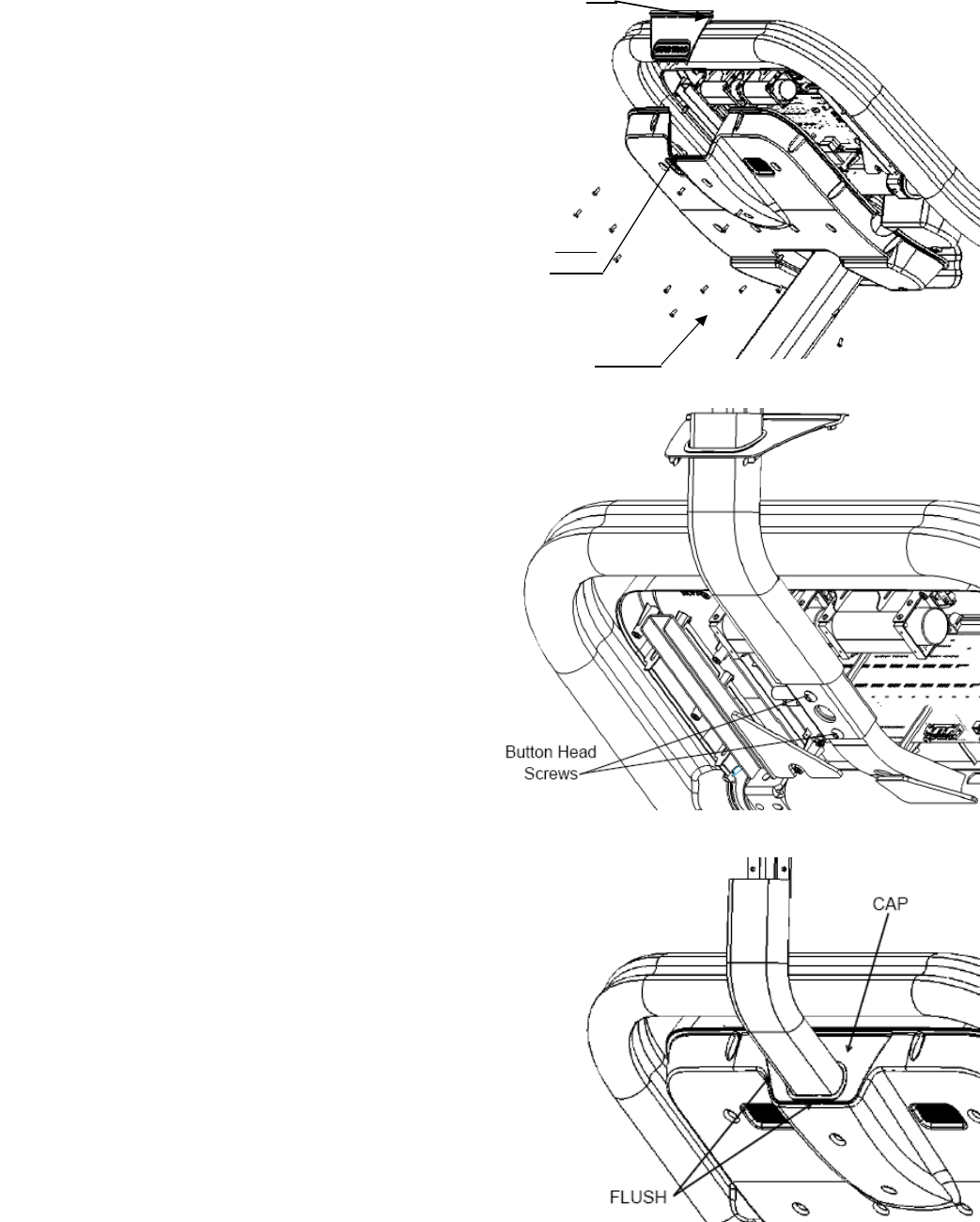
STAR TRAC UNIVERSAL TV BRACKET INSTALLATION
13
To install the TV neck on the S-TR, follows these steps:
STEP1
Using a #2 Phillips screwdriver, to remove the (19) screws
from the back of the display. Next, remove the back cover
and the upper cap cover with “Star Trac Logo on it (You
will no longer need this cap cover and, if desired, you can
store it away for any possible future use).
SCREWS
CAP
BACK
COVER
STEP
2
Take the TV bracket from package and remove the
bubble wrap. Insert the bracket into the rectangle
tube. Using a 5mm Hex Allen Key to fasten (2) M8
button head screws with (2) washers.
STEP
3
Replace the top back cover. Use a #2 Phillips
screwdriver insert (19) screws, retained from earlier
step, into the plastic cover. Do not tighten now.
Check the Cap with the neck and grommet. Make
sure the Cap is flush with the top back plastic, and
adjust if necessary. Use the screwdriver to tighten
the screws, but don’t over tighten screws

















