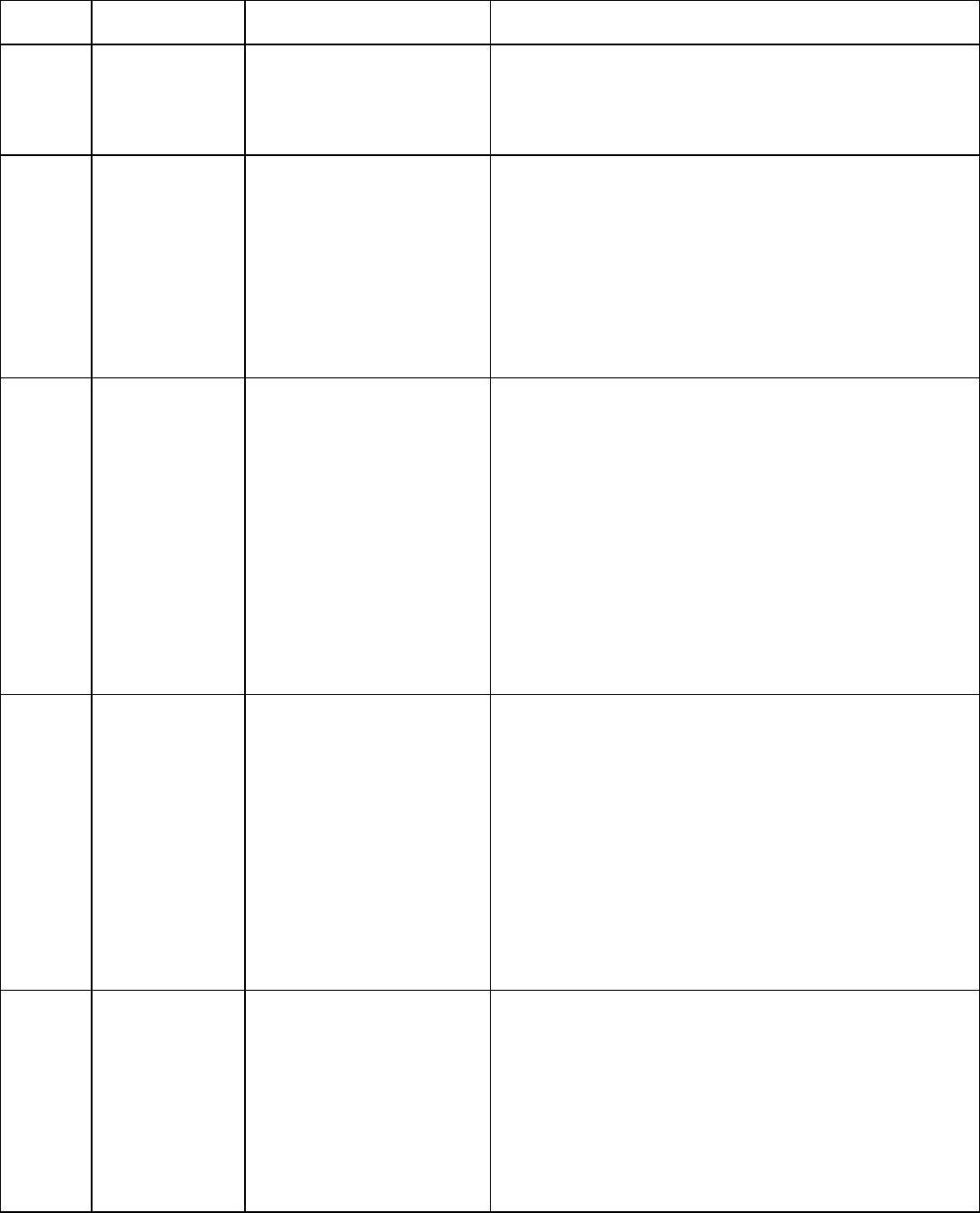
40
ERROR
CODE
NAME DESCRIPTION DIAGNOSIS
39 Speed calibra-
tion value out of
range
Fit CPU reports MCB error
status: Speed calibration
value out of range
1. Re-boot the unit and see if the problem goes away.
2. If the problem persists, check the Product Model in
Maintenance Mode and ensure it is correct.
3. Re-calibrate the Speed.
40 Speed lost
(RPM Sensor)
Fit CPU reports MCB error
status: Speed lost (RPM
Sensor)
1. Re-boot the unit and see if the problem goes away.
2. If the problem persists, check the Product Model in
Maintenance Mode and ensure it is correct.
3. Re-calibrate the Speed.
4. If the problem persists check the speed sensor. Ro-
tate the flywheel on the motor and ensure that the
speed sensor LED on the MCB blinks as the flywheel
is moving.
41 Incline feedback
out of range
Fit CPU reports MCB error
status: Incline feedback out
of range
1. Re-boot the unit and see if the problem goes away.
2. If the problem persists, check the Product Model in
Maintenance Mode and ensure it is correct.
3. Re-calibrate the Incline.
4. If the problem persists, check to see that the Incline
Counts value in the Incline Calibration Screen is
changing during incline calibration. The Incline Counts
should go down as the elevation goes up.
5. If the Incline Counts is not changing during calibration,
then the cable from the elevation motor to the MCB
should be checked. If the cable is OK then the eleva-
tion motor should be replaced.
42 Incline stuck
Fit CPU reports MCB error
status: Incline stuck
1. Re-boot the unit and see if the problem goes away.
2. If the problem persists, check the Product Model in
Maintenance Mode and ensure it is correct.
3. Re-calibrate the Incline.
4. If the problem persists, check to see that the Incline
Counts value in the Incline Calibration Screen is
changing during incline calibration. The Incline Counts
should go down as the elevation goes up.
5. If the Incline Counts is not changing during calibration,
then the cable from the elevation motor to the MCB
should be checked. If the cable is OK then the eleva-
tion motor should be replaced.
255 emergency stop
condition
Fit CPU detected emer-
gency stop condition
1. Reset the E-Stop switch and the product will become
operational again.
2. If the problem persists, check the cables/connections
in the Hot Bar. Also check the e-stop cable from the
Hot Bar that plugs into the FitCPU.
3. If the problem still persists check the communications
cable between the FitCPU and the Translator Board.
4. If all of the above is OK then replace the Translator
Board.


















