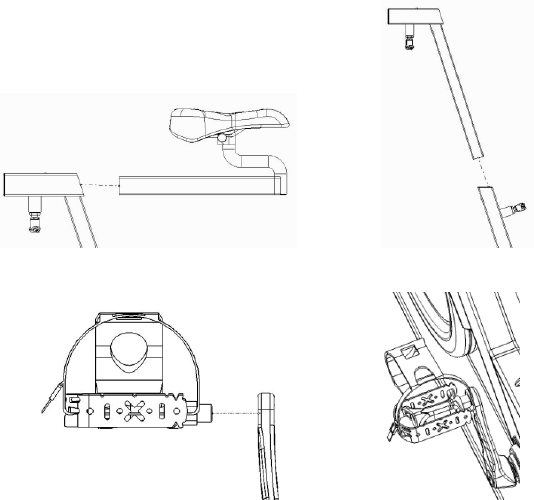
Page 14 SPINNER
®
OWNER’S GUIDE
4. Install the Seat
A.
Slide Seat Slider into Seat Post.
B.
Disengage pop-pin by loosening then pulling away from the frame.
While still holding onto the pop-pin, install the seat post into the
frame and lower it to the lowest position and tighten the pop pin
securely once again.
Test the seat slide for proper operation and full travel.
Step 4A Step 4B
5. Install the Pedals
NOTE: The pedal shafts are marked “R” and “L”. Trying to install the
pedals on the wrong side may damage the pedal and the crank arm take
caution to attach the pedals to the correct side of the bike.
Install the pedals on the pedal cranks using a 15mm
open-end wrench and tighten securely.
Turn the left pedal spindle counterclockwise when
threading into the left crank arm; turn the right pedal
spindle clockwise when threading into the right
crank arm.
Step 5
You have now completed the assembly of your SPINNER® ELITE / PRO
!Attention! Crank bolt must be re-torqued after the first 10 hours of use. Refer to Preventive Maintenance section page 27.


















