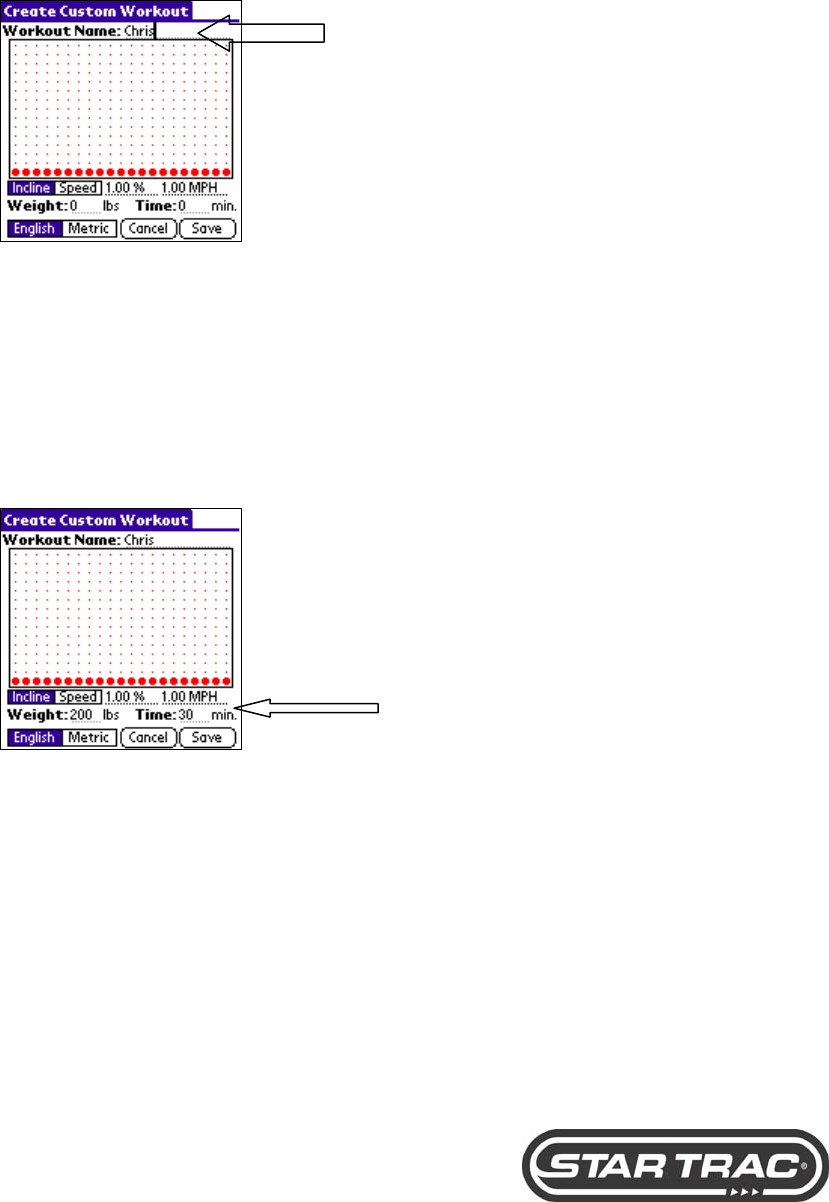
6
1. NAMING YOUR WORKOUT
At the top of the screen, there is a space provided to name your workout. Tap in
the blank area adjacent to Workout Name and name your workout using
standard text entry methods (graffiti or keyboard). This is illustrated below.
Image #10: Custom Workout (Naming)
2. ENTERING WEIGHT AND TIME
Once you are finished naming your workout you then must enter your Weight in
the blank field adjacent to weight using standard text entry methods (graffiti or
keyboard). You may enter your weight using the default English method in
pounds (lbs) or in metric by tapping on the Metric symbol. You must also enter
your desired length of your workout next to Time (in minutes) in the blank field
adjacent to time using standard text entry methods. This is illustrated below.
Image #11: Custom Workout (Weight and Time)
3. DESIGNING YOUR INCLINE PROFILE
To create your customized incline profile, tap on the Incline box on the bottom
left side of the profile display. Simply create your incline profile by tapping on the
grid representing the segment you want to adjust. Dots will appear on the screen
to signify the incline profile. As you tap on the dots to create your profile, the
displayed percentage for that specific segment will be displayed next to the
incline/speed box. Each dot represents one percent of an incline. Tapping in
between the dots allows you to select 0.5% increments. A sample profile is
demonstrated below.


















