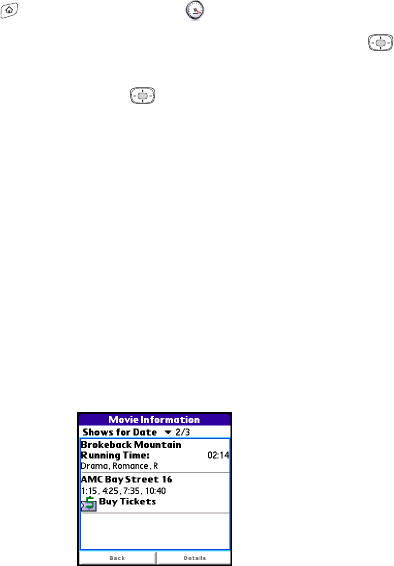
8
To access Movies information using On Demand:
1. Go to Applications and select On Demand .
2. From the On Demand menu screen, highlight Movies and press Center .
(A list of current movie titles will be displayed.)
3. Select a movie title and press Center .
4. From the Movie Title display, select an option and follow the onscreen instructions.
Options available may include:
Ⅲ Date to select a date for the movie.
Ⅲ Details to view the movie’s details, which may include cast, running time, plot
synopsis, MPAA rating, or reviews.
Ⅲ <theater listing> to view the movie’s showtimes at a number of selected movie
theaters in your area. Follow the onscreen instructions to purchase will-call tickets.
(This feature may not be available for all theaters or for all showtimes.)
Additional fixed On Demand categories such as Money (which features a customizable stock
ticker [delayed 20 minutes]), Weather, and Sports (which allows you to select your top teams),
along with optional categories, such as Maps and TV Guide, bring the information you want
right to your screen – all without having to go through a traditional Web search.
















