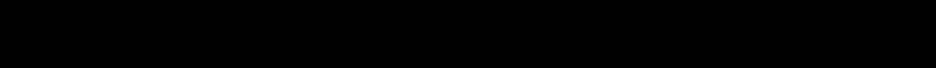
IN839
6
Stop / Pause switch in normal operation.
ASSEMBLY PACK CHECK LIST (IN839)
5/16"x 1/2" Button Head Socket Screw (x2)
5/16"x 3/4" Button Head Socket Screw (x2)
5/16"x 1-1/2" Button Head Socket Screw (x2)
5/16"x 19 x1.5T Curve Washer (x2)
M5 x 10 mm Button Head Socket Screws (x4)
Safety Key (x1)
Lubricant (x1)
Combination M5 Allen Wrench & Screwdriver (x1)
Assembly (IN839)
■
■■
■ STEP 1
Remove all parts from the carton. (As shown in Figure 1.)
■
■■
■ STEP 2
Fasten the Left and Right Handrails onto the Frame Base with 2 pcs of 5/16’’x3/4’’
Button Head Socket Screws, 2 pcs of 5/16”x19x1.5T Curve Washers and 2pcs of
5/16”x1-1/2” Button Head Socket Screws by using the Combination M5 Allen Wrench &
Screwdriver. (As shown in Figure 2.)
( ※ Don’t fasten these bolts tightly at this moment)
■
■■
■ STEP 3
Install the Console Support into the Left and Right Handrails with 2pcs of 5/16’’x1/2’’
Button Head Socket Screw by using the Combination M5 Allen Wrench & Screwdriver.
(As shown in figure 3.)
■
■■
■ STEP 4
Plug the Computer Cable into the socket in back of Console.
(As shown in figure 4.)
■
■■
■ STEP 5
Assembly Instructions (IN839)


















