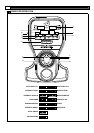www.smoothfitness.com
45
COMPUTER OPERATION
WEIGHT display shows factory default setting “68(kgs)/150(Lb). Press INTENSITY UP/DOWN button to adjust the user
weight and press STOP/ENTER to confirm.
Press START button to start the target distance program. Distance counts down to 0, Time and Calories count up. Press
INTENSITY UP/DOWN to adjust the resistance and press MOTION UP/DOWN to adjust the motion.
Target Calories:
Press the TARGET program button three times to get to the TARGET CALORIES program, then press
STOP/ENTER to enter the set up procedure.
CALORIES display shows factory default setting “50”. Press INTENSITY UP/DOWN button to adjust the target
calories and press STOPE/ENTER to confirm.
AGE display shows factory default setting “35”. Press INTENSITY UP/DOWN button to adjust the user age and press
STOP/ENTER to confirm.
WEIGHT display shows factory default setting “68(kgs)/150(Lb). Press INTENSITY UP/DOWN button to adjust the user
weight and press STOP/ENTER to confirm.
Press START button to start the target distance program. Distance counts down to 0, Time and Calories count up. Press
INTENSITY UP/DOWN to adjust the resistance and press MOTION UP/DOWN to adjust the motion.
FAT BURNING PROGRAM
When the console is in POWER ON status, press the FAT BURNING program button then press STOP/ENTER
to continue the set up procedure.
TIME display shows factory default setting “30:00”. Press INTENSITY UP/DOWN button to adjust the target time and press
STOP/ENTER to confirm.
AGE display shows factory default setting “35”. Press INTENSITY UP/DOWN button to adjust the user age and press
STOP/ENTER to confirm.
WEIGHT display shows factory default setting “68(kgs)/150(Lb). Press INTENSITY UP/DOWN button to adjust the user
weight and press STOP/ENTER to confirm.
Press START button to start the FAT BURNING program. Time counts down to 0, Distance and Calories count up. Dot Matrix
display shows the pre-set INTENSITY and MOTION profile. Press INTENSITY UP/DOWN to adjust the resistance and press
MOTION UP/DOWN to adjust the motion.
INTERVAL PROGRAM
When the console is in POWER ON status, press the INTERVAL program button once to select the INTENSITY INTERVAL
program then press STOP/ENTER to enter the program set up procedure.
OR
Press INTERVAL program button twice to select the MOTION INTERVAL program then press STOP/ENTER to enter the
program set up procedure.
Continue the rotation between these two INTERVAL programs by pressing the INTERVAL program button.
Intensity Interval Program
When the console is in INTENSITY INTERVAL program set up, INTENSITY LEVEAL DISPLAY shows “L1”. This indicates the
intensity level for the intervals. Use the INTENSITY UP/DOWN buttons to change the intensity then press STOP/ENTER
button to enter to confirm.
TIME display shows factory default setting “32:00”. Press INTENSITY UP/DOWN button to adjust the target time and press
STOP/ENTER to confirm.
AGE display shows factory default setting “35”. Press INTENSITY UP/DOWN button to adjust the user age and press
STOP/ENTER to confirm.
WEIGHT display shows factory default setting “68(kgs)/150(Lb). Press INTENSITY UP/DOWN button to adjust the user
weight and press STOP/ENTER to confirm.