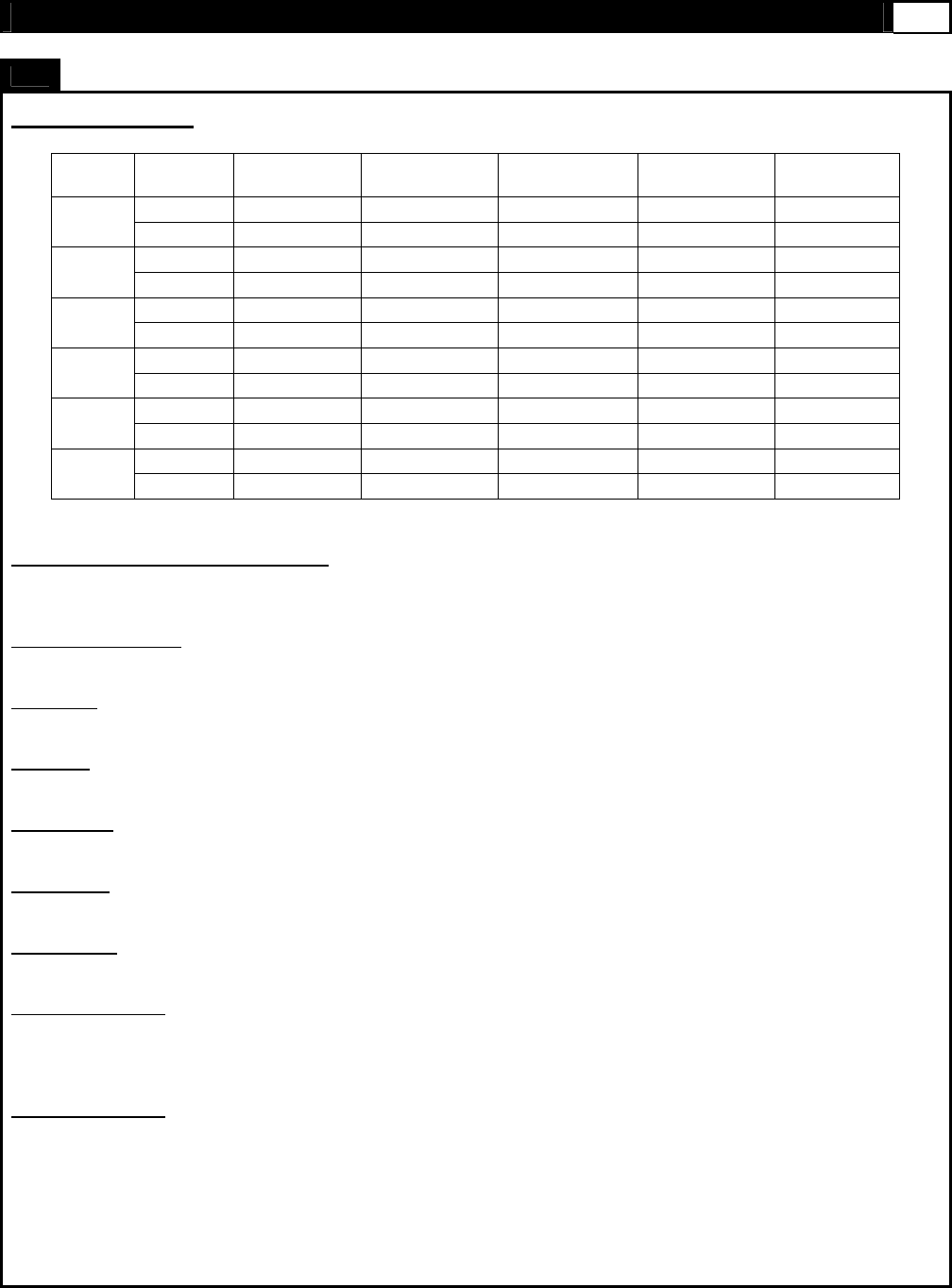
www.smoothfitness.com
27
COMPUTER OPERATION
P9 FITNESS TEST
AGE GENDER VERY
GOOD
GOOD AVERAGE BAD VERY BAD
15~16
Male
>1.74Mile
1.55~1.74Mile 1.43~1.55Mile 1.37~1.43Mile
<1.37Mile
Female
>1.30Mile
1.24~1.30Mile 1.18~1.24Mile 0.99~1.18Mile
<0.99Mile
17~20
Male
>1.86Mile
1.68~1.86Mile 1.55~1.68Mile 1.43~1.55Mile
<1.43Mile
Female
>1.43Mile
1.30~1.43Mile 1.12~1.30Mile 1.06~1.12Mile
<1.06Mile
21~29
Male
>1.74Mile
1.49~1.74Mile 1.37~1.49Mile 0.99~1.37Mile
<0.99Mile
Female
>1.68Mile
1.37~1.68Mile 1.12~1.37Mile 0.93~1.12Mile
<0.93Mile
30~39
Male
>1.68Mile
1.43~1.68Mile 1.18~1.43Mile 0.93~1.18Mile
<0.93Mile
Female
>1.55Mile
1.24~1.55Mile 1.06~1.24Mile 0.87~1.06Mile
<0.87Mile
40~49
Male
>1.55Mile
1.30~1.55Mile 1.06~1.30Mile 0.87~1.06Mile
<0.87Mile
Female
>1.43Mile
1.18~1.43Mile 0.93~1.18Mile 0.75~0.93Mile
<0.75Mile
Over
50
Male
>1.49Mile
1.24~1.49Mile 0.99~1.24Mile 0.80~0.99Mile
<0.80Mile
Female
>1.37Mile
1.06~1.37Mile 0.87~1.06Mile 0.68~0.87Mile
<0.68Mile
P10~P14 CUSTOM PROGRAMS
This program is designed to allow you to create your own custom program. The program must be created prior to
starting.
P10 Custom Program
Press Speed + / - until P10~P14 is displayed in the computer window. Press select to confirm.
Enter Time
To enter the time press the speed + /- until preferred time is displayed. Press select to confirm.
Enter Age
To enter your age press the speed + / - until your age is displayed. Press select to confirm.
Enter Weight
To enter your weight press the speed + / - until your weight is displayed. Press select to confirm.
Enter Height
To enter your height press the speed + / - until your height is displayed. Press select to confirm
Enter Gender
To enter your gender press the speed + / - until your gender is displayed. Press select to confirm
Enter Speed Profile
To enter the first of 10 speed profiles press the speed + / - until the preferred speed is displayed. Press select to
confirm and move to the next segment. Continue this process for all 10 segments. Once all 10 speed segments have
been entered the incline segments can be adjusted
Enter Incline Profile
To enter the first of 10 incline profiles press select to view the incline profile on the display. Then press the incline + / -
until the preferred incline is displayed. Press select to confirm and move to the next segment. Continue this process
for all 10 segments. Once all 10 incline segments have been entered press select to save the program.
Press start to begin the program.
Note: After the program has been saved it can be repeated and or overwritten needed.


















