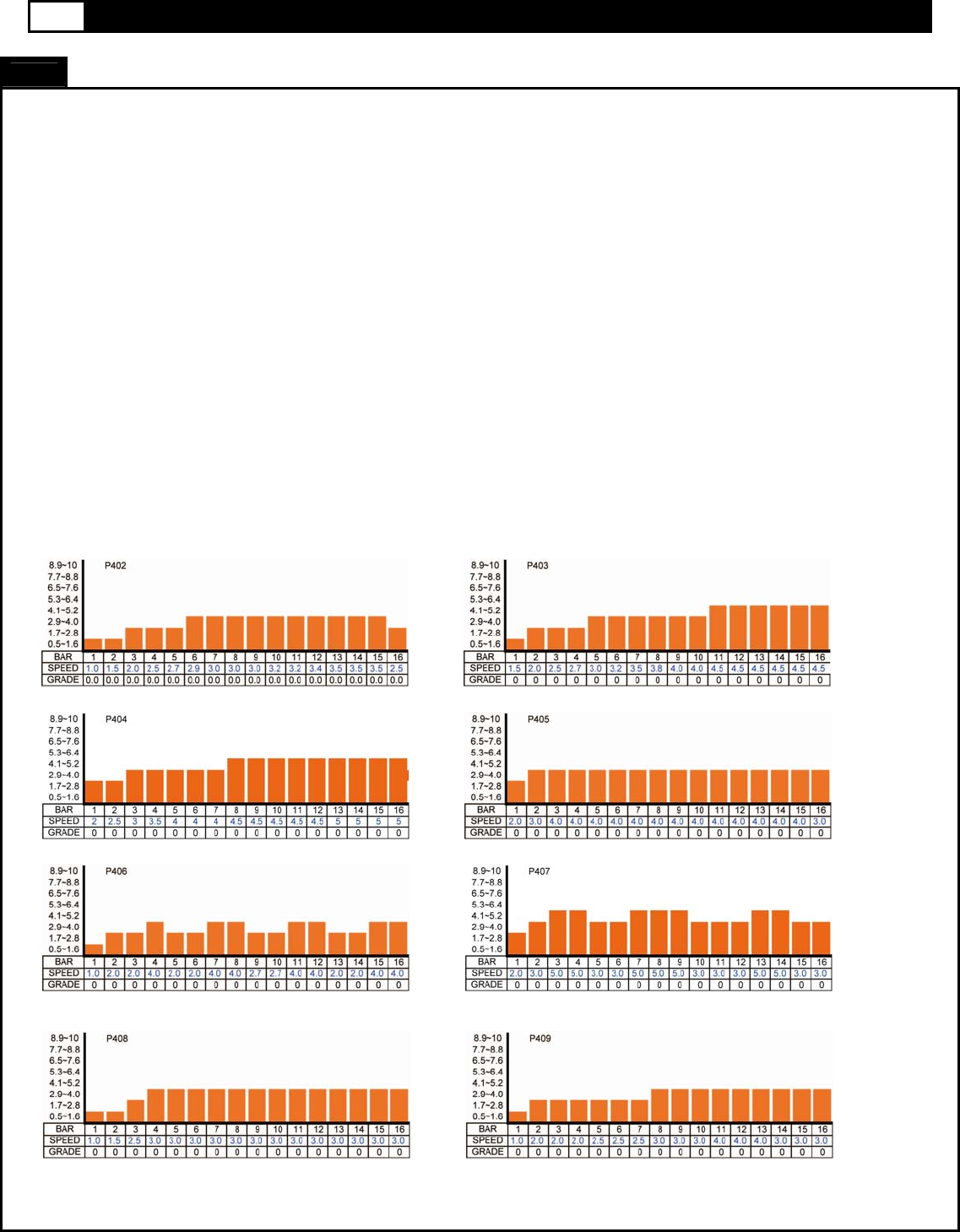
32 5.65S TREADMILL
COMPUTER OPERATION
P4 COURSE:
1. After selecting the user profile press Program select button until P4 is displayed, “COURSE” will scroll in the Dot-matrix
window. Press enter to confirm..
2. Course program selection: Time window will display『P401』, press
Speed
▼ / ▲ to select『P401』~『P440』 then
press Enter to confirm.
3. 『P401』is a manual program, speed and incline will need to be adjusted manually, 『P402』~『P440』are preset
programs, speed and/or incline will change automatically.
4. Setting the time: The time window will flash the preset time, press
Speed
▼ / ▲ to set time then press Start to begin
the workout.
5. Beginning the workout:
(1). The speed and incline will change automatically. If the time is set to 0 , speed and/or incline will change every 2
minutes, if the time is set each segment time will be 1/12 the total time set.
(2). You can use any speed and incline key or device to adjust speed and incline.(once the segment is complete the
speed and incline will return to the preset)
(3). After the cool down mode, all data will be displayed in the windows for 2 minutes. Press Reset to go back to idle
mode. Press Start to begin the workout after all the desired segments have been set, the program will
automatically be saved.
6. Program Profiles:


















