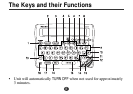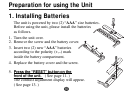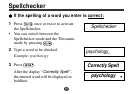9
1 Turns the power ON and OFF.
2 Selects Solver mode.
3 Selects Spellchecker/Thesaurus
mode.
4 (
*
) Used instead of one or more
letters if you don’t know how to
spell a word.
5 For scrolling back through the lists
in memory.
6 For scrolling down through the
lists in memory.
7 Clears all the input characters.
Returns the display to the initial
state.
8 Selects Calculator and Unit
Converters.
9 Letter, numeral and symbol input
keys.
10 (?) Substitutes for a single letter
when you are uncertain of a spelling.
11 For scrolling back through the lists
in memory. / For selecting the
menu in the Converter mode.
12 Enters a single blank space when
pressed once. / For shifting the
display to the right.
13 For scrolling down through the
lists in memory. / For selecting the
menu in the Converter mode.
14 For deleting the last input
character. / For shifting the display
to the left.
15 Executes the functions.
16 Activates Help function.
17 Selects Game mode.
18 RESET button
19 For setting Demo Message, LCD
Contrast, Games Level, Game
Scores and Word List.