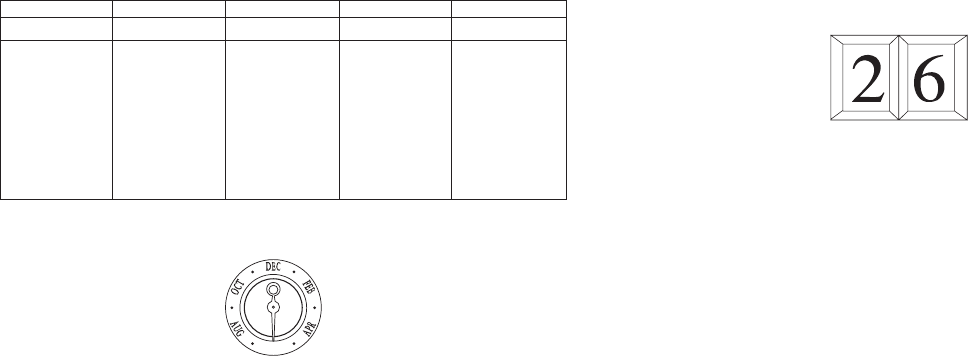
English
English
16 17
3. Turn the crown to rotate the year display dial until the desired indication appears.
Continue to turn the crown until the month becomes adjustable.
Month display
Example: Position of the month display hand (June)
4. Turn the crown to set the month display hand to indicate the correct month. Then
continue to turn the crown to set the date.
Example: Date display of the 26th
5. Upon completion of the calendar adjustment in sequence of year, month and date,
push the crown back into the original position.
L.Y. +1
+2
+3
2004
2008
2012
.
.
.
.
.
2088
2092
2096
2005
2009
2013
.
.
.
.
.
2089
2093
2097
2006
2010
2014
.
.
.
.
.
2090
2094
2098
2007
2011
2015
.
.
.
.
.
2091
2095
2099
Year Indication
Year
One year Two Years Three Years
Leap Year
Number of the years passed
since the last leap year
IF THE SECOND HAND STARTS MOVING AT TWO-
SECOND INTERVALS
(ENERGY DEPLETION FOREWARNING FUNCTION)
● When the second hand starts moving at two-second intervals whether it is worn
or left untouched, the watch may run down within approximately 12 hours.
● When the watch wakes up from power save mode while it is running on extremely
low electrical power, the second hand starts moving at two-second intervals.
● In such a case, swing the watch from side to side to sufficiently charge the KINETIC
E.S.U. (Refer to “HOW TO CHARGE THE WATCH” on page 18), and then reset the
time and calendar.
❖
The design of the year indicator dial may vary depending on the model.













