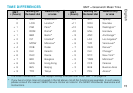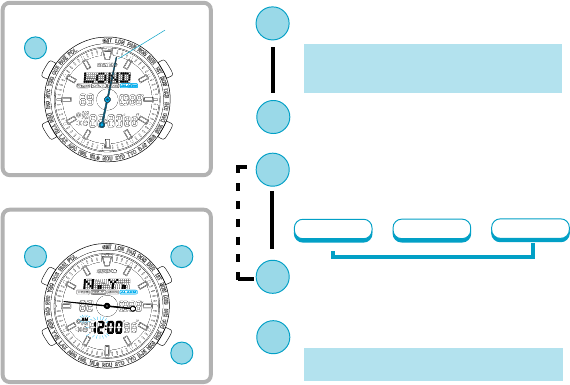
English
20
ALARM TIME SETTING
B
➡
City name
D
Hour
▲
Minute
▲
City
▲
Press for 2 to 3 seconds to show ALARM
SETTING display.
Press to select the city for which you
wish to set the alarm.
(See *9 on page 23)
Press to select an item (flashing) to be
adjusted. With each press of the button,
a flashing item changes over in the
following order:
D
Press to adjust the selected item.
B
C
B
* The name of the city previously selected
scrolls in the scroll window while the other
digital display windows become blank.
B
D
* “on” and the alarm mark are displayed and
the alarm is automatically engaged.
Press to return to ALARM mode.
(See *10 on page 23)
▲
▲
C
▲
▲
▲