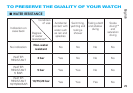English
25
*7 The time differences and use of daylight saving time may change in some areas
or countries when they are so decided by the countries concerned. In that case,
therefore, the watch may not show time differences/daylight saving time properly.
*8
• The digits move quickly if Button D is kept pressed.
• When the time in TIME/CALENDAR mode is set in the 24-hour indication, the
alarm time will also be displayed in the 24-hour indication.
• When setting the hour digits in the 12-hour indication, check that the AM/PM
mark is correctly set.
*9 If the watch is left untouched in ALARM SETTING display with the digits flashing,
it will automatically return to ALARM mode in 2 to 3 minutes.
*10
• The alarm mark is displayed if either of the alarms is engaged.
• Alarm test : Press and hold Buttons C and D at the same time in TIME/
CALENDAR mode.
*11 Remarks on stopwatch function:
• After 100 hours have been measured, the stopwatch will automatically be reset
to “0:00'00"000”.
• Even while the stopwatch is counting, the display can be changed from
STOPWATCH to another by pressing Button A.
* The mode indicator for STOPWATCH mode flashes to indicate that the stopwatch is
counting. After the stopwatch is used, however, be sure to stop it by pressing Button C
as this will help to preserve the battery life.
• When the hourly time signal mark is displayed, a beep sounds with each press
of the buttons.