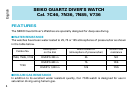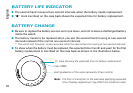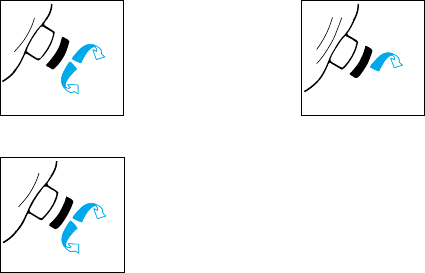
English
8
CALENDAR SETTING
Pull out the crown to the first click.
Cal. 7C46:
Date
Turn the crown
clockwise to set the
date and counter-
clockwise to set the
day of the week in
the desired
language.
Day
Cal. 7N85:
Turn the crown
clockwise to set
the date.
Cal. 7N36, V736:
Turn the crown
counterclockwise to
set the date and
clockwise to set the
day of the week in
the desired
language.
Day
Date
Date
Notes:
1. Do not change the day or the date during the
time period below:
• Cal. 7N85 : 9:00 P.M. ~ 1:00 A.M.
• Cal. 7C46, 7N36, V736 : 9:00 P.M. ~ 4:00
A.M.
2. When the day shifts automatically to the next
day, the other language will appear temporarily.