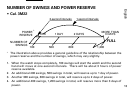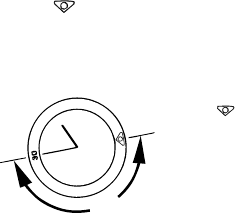
24
English
ROTATING BEZEL [For the models with rotating bezel]
Example:
The rotating bezel can show up to 60 minutes of elapsed time. By setting it before you
start, you can know how many minutes have elapsed.
• For models in which the rotating bezel rotates only counterclockwise, the time
measured is never shorter than the actual elapsed time if the bezel is turned by
accident.
* For some models, the rotating bezel rotates both clockwise and counterclockwise.
1. Turn the rotating bezel to align its “ ” mark with the minute hand.
* The rotating bezel rotates with clicks. With each click, it turns half a minute.
2. To know the elapsed time, read the number on the rotating bezel that the minute
hand points to.
Start (10:10 AM)
“ ” mark
30 minutes have elapsed.
“30” on the rotating bezel
Minute hand