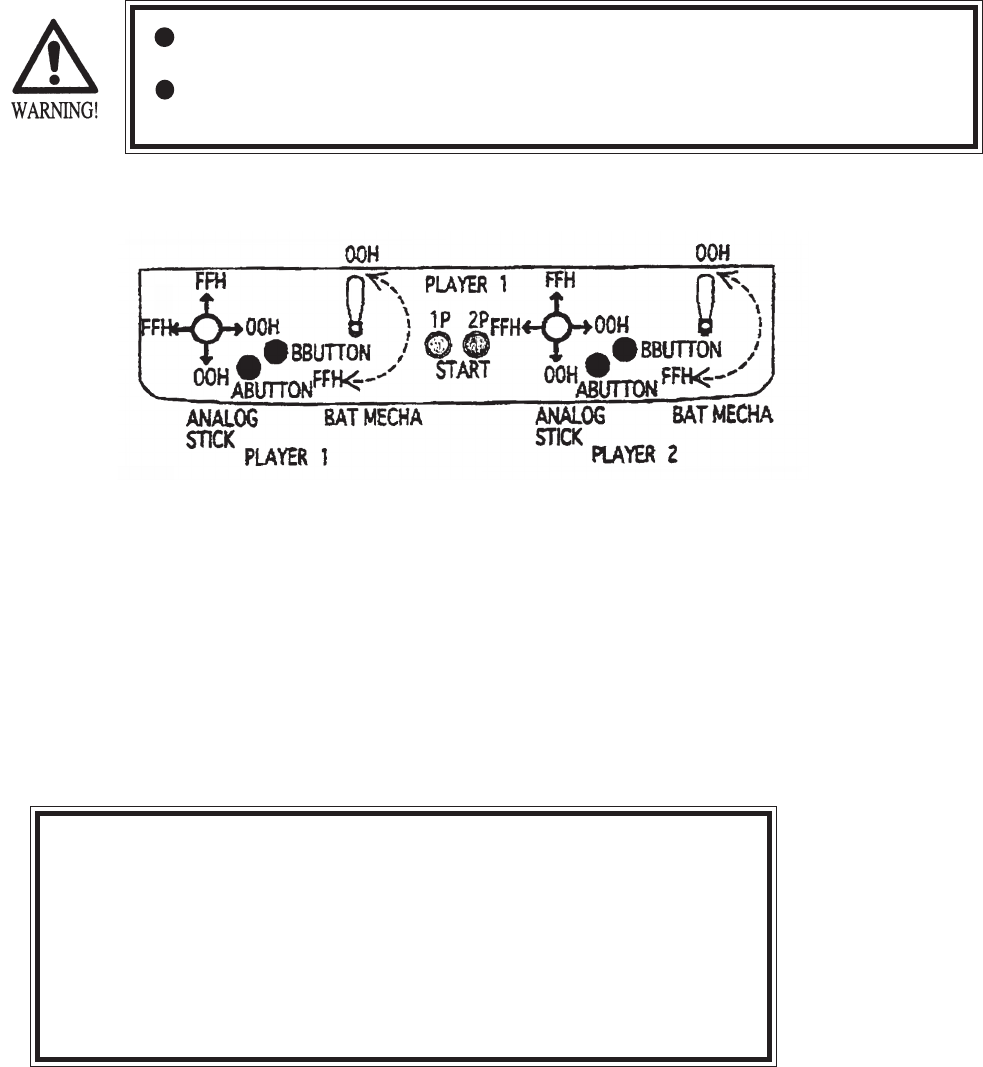
15
5. CONTROL PANEL/BAT MECHA
5 - 1 CONTROL PANEL
ANALOG STICK: Move cursor (for throwing, batting); Specify base (for defense, base running)
SW1: Throw (for defense); Steal base (for batting); Advance to next base (for base running) Enter command
(within acceptable time).
SW2: Check runner (for throwing); Move between bases (for defense); Return to base (for running) Enter
command within acceptable time).
BAT MECHA: Throw, Swing.
START: Start game; Time out (for throwing, batting)
The analog input on the I/O board uses the following channels:
CH0: 1P ANALOG STICK VOLUME VERTICAL UP(FFH) DOWN(00H)
CH1: 1P ANALOG STICK VOLUME HORIZONTAL LEFT(FFH) RIGHT(00H)
CH2: 1P BAT MECHA VOLUME STANDARD POS.(00H) MAX(FFH)
CH3: (RESERVE)
CH4: 2P ANALOG STICK VOLUME VERTICAL UP(FFH) DOWN(00H)
CH5: 2P ANALOG STICK VOLUME HORIZONTAL LEFT(FFH) RIGHT(00H)
CH6: 2P BAT MECHA VOLUME STANDARD POS.(00H) MAX(FFH)
CH7: (RESERVE)
EXPLANATION OF CONTROLS:
In order to prevent an electrical shock, be sure to turn power off before
performing work by touching the interior parts of the product.
Be careful so as not to damage wirings. Damaged wiring can cause an
electric shock or short circuit accident.


















