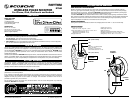INITIAL SETUP FOR APPLE iOS
1.
Go to Settings > General > Bluetooth.
2. Turn on the SCOSCHE
®
RHYTHM
3. Once paired, you will be asked to download the SCOSCHE
®
RHYTHM App. If you are not prompted, open
the App Store, and search for “Scosche
RHYTHM”.
1
3
4
2
FIGURE 5
Wear armband on the upper portion of the forearm. Sensor should be on the inside or
top of forearm. It should be worn snug enough not to move on your arm, but NOT so
tight that it restricts arm circulation.
lIMITeD WARRANTy
Scosche Industries Inc. warrants this product to be free from defects in material and workmanship for a period of 1 year
from purchase. This Scosche product is sold with the understanding that the purchaser has independently determined
the suitability of this product. This warranty is offered to the original purchaser of the product only. This warranty does not
cover the product if physically damaged, subject to negligence or misuse, abuse, alteration, accident, or an act of GOD.
This warranty does not apply to product which has water or physically damaged by accident or which has been misused,
disassembled or altered.
The original dated sales slip or proof of purchase will establish warranty eligibility. If the product should prove defective within
the warranty period, return the product with proof of purchase to Scosche Industries Inc. Scosche, at its option, will replace
or repair the product free of charge and return the product postage paid.
In no event shall Scosche Industries, Inc. be responsible for claims beyond the replacement value of the defective product,
or in any way be liable or responsible for consequential or incidental damages. No empress warranties and no implied
warranties, whether for fitness or any particular use or otherwise, except as set forth above (which is made expressly in
lieu of all other warranties) shall apply to products sold by Scosche. Scosche Industries cannot be held responsible for
discrepancies/inconsistencies that may occur due to automotive manufacturing changes or option.
INITIAL SETUP FOR ANDROID
1. Go to Settings > Wireless & networks > Bluetooth settings.
2. Turn on the SCOSCHE
®
RHYTHM
3. Go to Google play store and search for “Scosche RHYTHM”.
1
2
3
cARe & MAINTeNANce
REMOVABLE ARMBANDS
Rinse with cold fresh water and hang to dry. Keep in a cool dry place away from sunlight, high heat, and
moisture. Avoid detergents, chemicals, solvents, and abrasive materials.
MAIN UNIT
Use a soft cloth with mild hand soap and cool water. Keep in a cool dry place away from sunlight, high
heat, extreme cold and moisture. Avoid detergents, chemicals, solvents, and abrasive materials.
4
CHARGING
Charge the SCOSCHE
®
RHYTHM for 2 hours or until a
solid blue light indicates the unit is fully charged.
1. Attach the charging base to the SCOSCHE
®
RHYTHM
unit (Figure 3).
2. Connect the USB to a wall charger or your computer.
3. A red flashing LED indicates that the unit is charging.
4. Remove the charging base as shown (Figure 4).
FIGURE 3
FIGURE 4
3
iPhone and iPod touch are trademarks of Apple Inc., registered in the US and other countries. iPad is a registered trademark of Apple, Inc. “Made for iPod”, “Made for
iPhone”, and “Made for iPad” mean that an electronic accessory has been designed to connect specifically to iPod, iPhone and iPad, respectively, and has been certified
by the developer to meet Apple performance standards. Apple is not responsible for the operation of this device or its compliance with safety and regulatory standards.