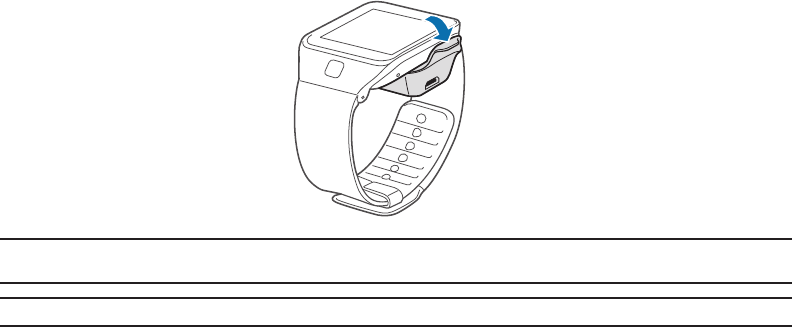
Section 1: Getting Started
12
4. After fully charging, disconnect the Gear 2™ from the charging dock.
Warning! Connecting the charger improperly may cause serious damage to the Gear 2™. Any damage caused
by misuse is not covered by the warranty.
Note: While charging, some features are not available.
● If the Gear receives an unstable power supply while charging, the touch screen may not function. If this
happens, unplug the charger from the Gear 2™.
● While charging, the Gear 2™ may be warm. This is normal and should not affect the Gear’s lifespan or
performance. If the battery gets hotter than usual, the charger may stop charging.


















