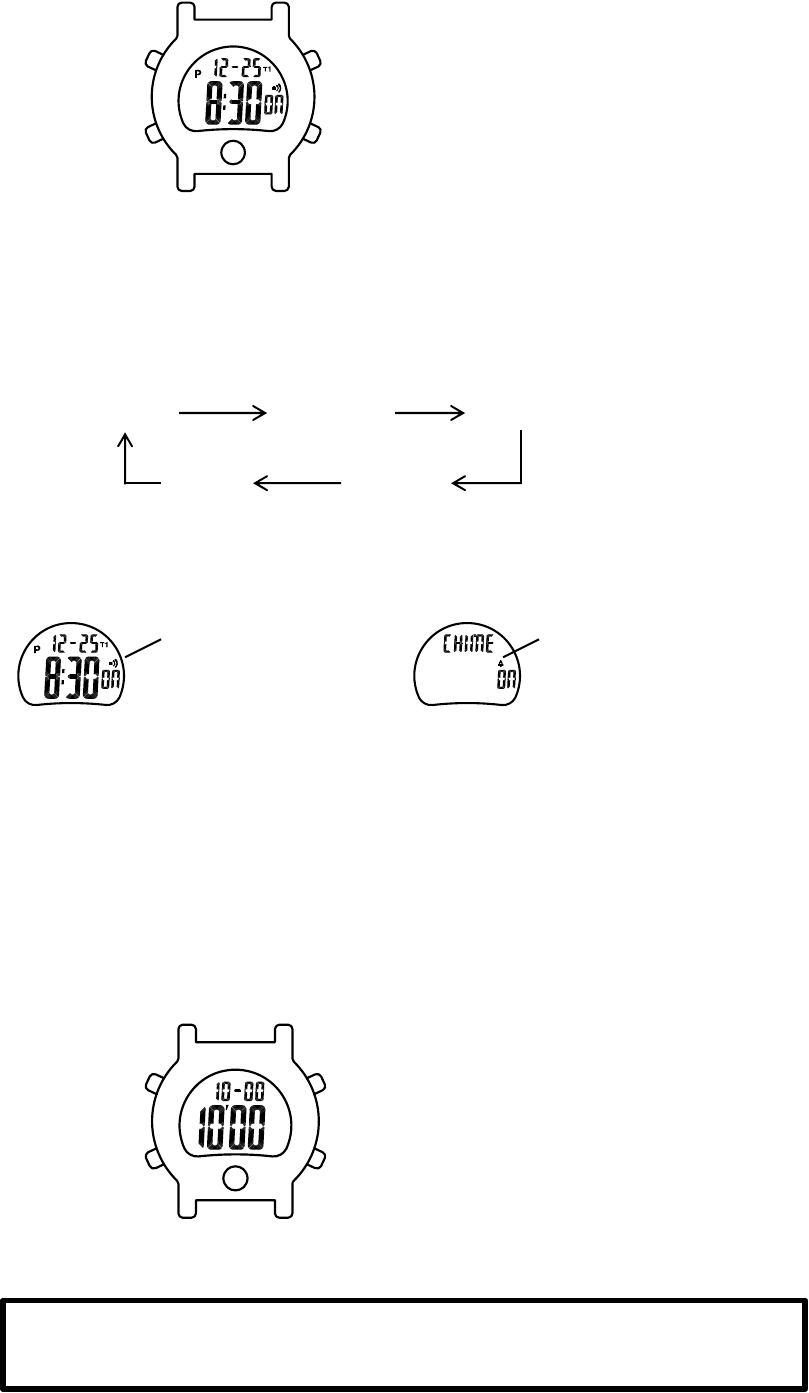
3. When Dual Time mode (T2) is displayed, press and hold S2 for less than 2 seconds to display the
normal time without changing the mode.
4. If there is no button operation for 2-3 minutes in setting mode, the watch will automatically return back to
Normal Time mode or Dual Time mode respectively.
(F) HOW TO USE THE ALARM AND CHIME
3
National Electronics & Watch Co., Ltd. and it may NOT be used,
National Electronics & Watch Co., Ltd.
copied or distributed except with authorization in writing from
The enclosed design is proprietary intellectual property owned by
- Press S3 to display Alarm mode. “AL-1”, “AL-2” or “CHIME” will be displayed for 1 second.
- Press S2 to select “AL-1”, “AL-2” or “CHIME”.
- Press and hold S4 for 3-4 seconds to enter setting mode. The hour digits will start flashing.
- With each press of S1, the selected digits or T1/T2 can be adjusted. They will appear flashing. Press and
hold S1 for rapid digit advance.
- With each press of S3, next digits or T1/T2 can be selected for setting. The sequence is as follows:
- When setting T1/T2, press S1 to select setting the alarm which refers to Normal Time mode (T1) or Dual
Time mode (T2).
- After all adjustments are completed, press S4 to exit the setting mode.
- Press S1 to select the alarm and chime function on or off. If the alarm or chime is activated, the
corresponding icon will appear on the display.
Notes:
1. There are 2 schedule alarms which work independently. They present alarm number, T1/T2, month, day,
hours, minutes and status. If month and day of the alarm are set to “--”, the alarm will act as a daily alarm.
2. The alarm sounds for 20 seconds at alarm time, if the alarm function is activated. Press any button (except S5) to
stop the alarm sound.
3. The watch will make a “BEEP, BEEP” sound at every full hour if the chime function is activated.
4. The alarm function will be activated upon entering the setting mode.
5. If 24-hour display format is selected for time mode, there is no PM flag “P” for alarm time.
6. If there is no button operation for 2-3 minutes in setting mode, the watch will return back to Alarm mode
automatically.
(G) HOW TO USE THE SPORT TIMER
HOUR MINUTE MONTH
DAY T1/T2
S3 S3
S3 S3 S3
S1
S2
S4
S3
S5
ALARM “ON” CHIME “ON”
S1
S2
S5
S4
S3
Alarm icon Chime icon
- Press S3 to show Sport Countdown Timer mode. Mode prompt “Sport” will be displayed for 1 second.
- Press and hold S4 for 3-4 seconds to enter the setting mode. The minute digits will start flashing.








