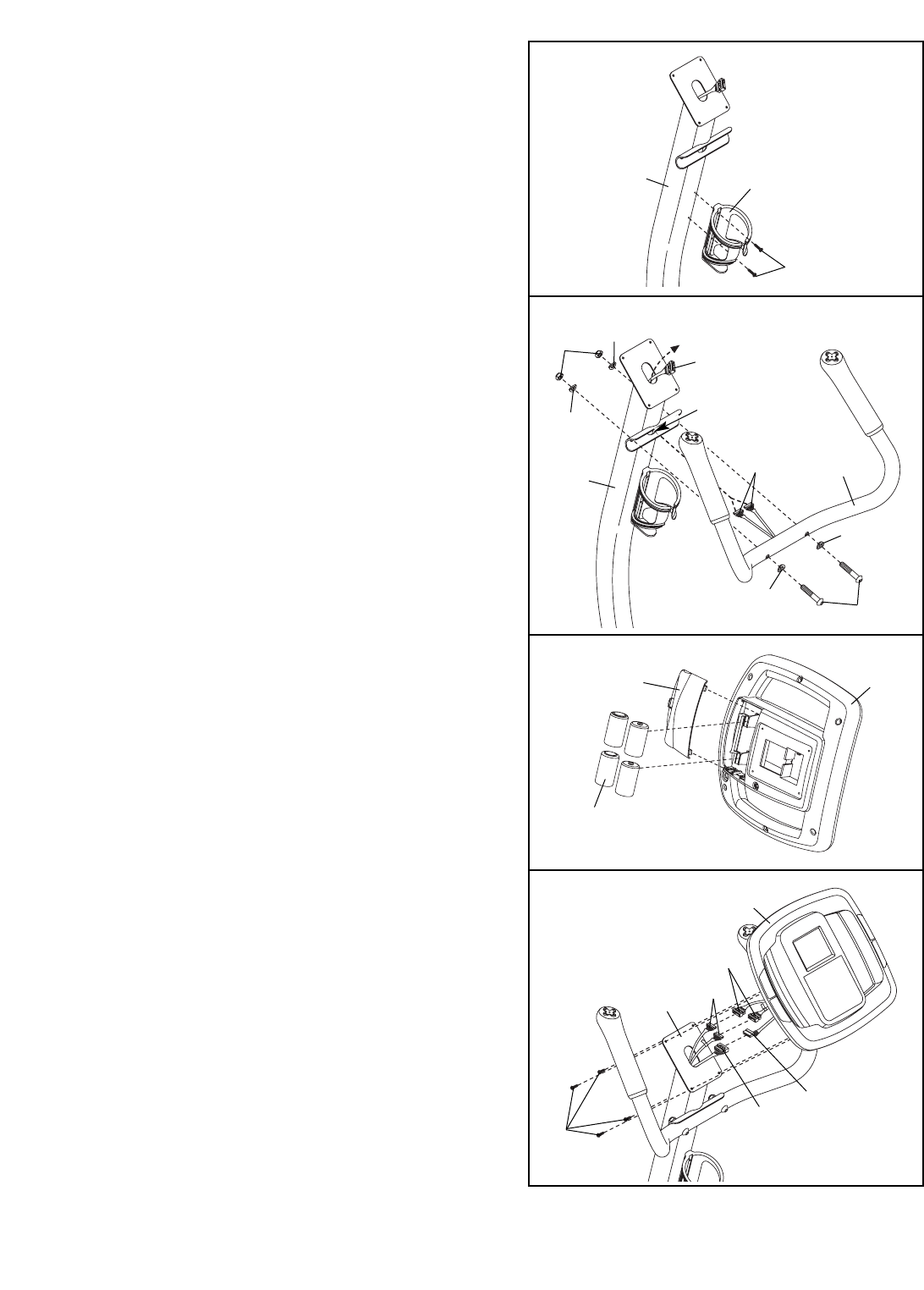
7
4. Attach the Water Bottle Holder (18) to the
Handlebar Post (6) with two M4 x 19mm
Screws (73).
6. The Console (9) requires four 1.5V “D” batteries
(not included); alkaline batteries are recommended.
Press the tab on the battery cover and remove the
battery cover. Next, insert four batteries into the
Console. Make sure that the batteries are orient-
ed as shown by the diagram inside the battery
compartment. Then, reattach the battery cover to
the Console.
7. Note: A long cable may be attached to the
Console (9). The long cable is used during the man-
ufacturing process. Remove and discard the long
cable before continuing this step.
Have a second person hold the Console (9) near the
Handlebar Post (6). Connect the console wire har-
ness to the Upper Wire Harness (67). Next, connect
the game wire that has a tag to the Controller Wire
(54) that has a tag. Then, connect the other game
wire to the other Controller Wire.
Attach the Console (9) to the Handlebar Post (6)
with four M4 x 16mm Screws (66). Be careful not
to pinch the wires in the Console.
4
9
6
18
73
5. Have a second person hold the Handlebar (7) near
the Handlebar Post (6). Insert the Controller Wires
(54) into the hole in the Handlebar Post and pull
them upward out of the top of the Handlebar Post.
Attach the Handlebar (7) to the Handlebar Post (6)
with two Black M10 x 50mm Button Screws (64),
two Black M10 Curved Washers (61), two M10
Curved Washers (72), and two M10 Nylon
Locknuts (48). Be careful to avoid pinching the
wires.
5
48
72
67
Hole
61
61
54
7
6
64
72
54
67
66
6
Game
Wires
Console
Wire
Harness
6
7
Battery
Cover
Batteries
9


















