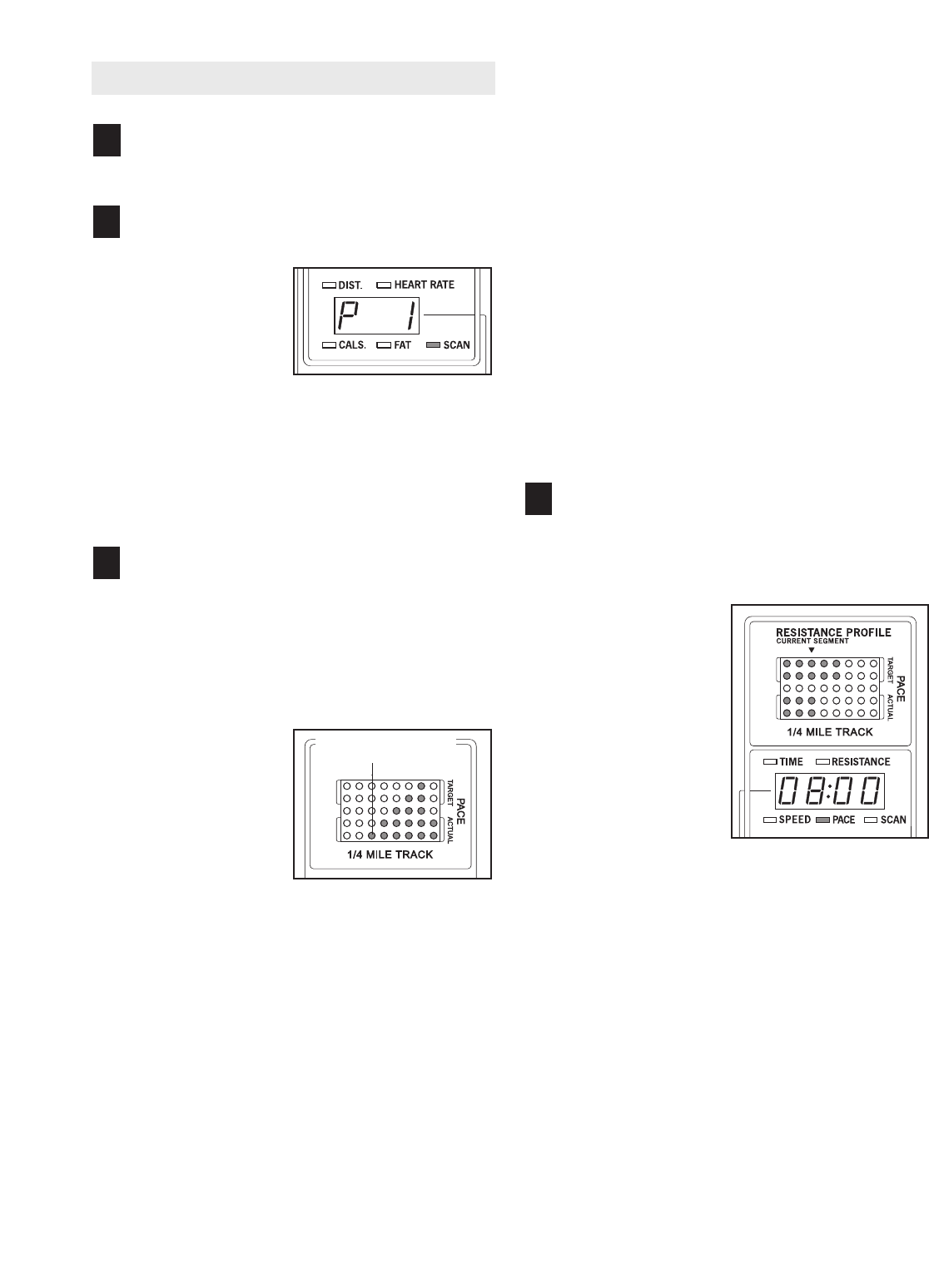
14
H
OW TO USE PERSONAL TRAINER PROGRAMS
B
egin pedaling to activate the console.
See step 1 on page 12.
Select one of the six personal trainer
p
rograms.
When the power is
turned on, the
manual mode will
be selected. To
select a personal
trainer program,
press the Program
Select button repeatedly until a “P 1,” “P 2,” “P 3,”
“P 4,” “P 5,” or “P 6” appears in the lower display.
When a personal trainer program is selected, the
matrix will show the first eight resistance settings
of the program.
Press the Program Start button or begin
pedaling to start the program.
Each program is divided into several time seg-
ments of different lengths. One resistance setting
is programmed for each segment. (The same
resistance setting may be programmed for two or
more consecutive segments.)
The resistance
setting for the first
segment will be
shown in the flash-
ing Current
Segment column
of the matrix. The
resistance settings
for the next several
segments will be shown in the columns to the
right.
When only three seconds remain in the first seg-
ment of the program, both the Current Segment
column and the column to the right will flash, a
series of tones will sound, and
all resistance set-
tings will move one column to the left.
The resis-
tance setting for the second segment will then be
shown in the flashing Current Segment column
and
the resistance of the pedals will automatically
change to the resistance setting for the second
segment.
Note: If all of the indicators in the Current Segment
column are lit after the resistance settings have
m
oved to the left,
t
he resistance settings will move
downward
so that only the highest indicators
a
ppear in the matrix.
The program will continue until the resistance set-
ting for the last segment is shown in the Current
Segment column of the matrix and no time
remains in the program.
Note: During the program, you can override the
resistance setting for the current segment by
pressing the Resistance buttons. However, when
the next segment begins, the resistance will auto-
matically change if a different resistance setting is
programmed for the next segment. If you stop
pedaling for several seconds, a tone will sound
and the program will pause. To restart the pro-
gram, simply resume pedaling.
Use the console’s pace function if desired.
During personal trainer programs, the console
can prompt you to increase or decrease your
pace as it guides you through your workout.
To use the pace
function, press the
left Mode button
repeatedly until the
Pace indicator is lit;
make sure that the
Scan indicator is
not lit. Two horizon-
tal bars will appear
in the matrix. The
upper bar repre-
sents a target
pace, and the
lower bar represents your actual pace. During the
program, the length of the upper bar will periodi-
cally change. When the upper bar changes in
length, adjust your pace so that both bars are the
same length.
Important: The pace settings of
the program are intended only to provide a
goal. Your actual pace may be slower than the
pace settings, especially during the first few
months of your exercise program. Make sure
to pedal at a pace that is comfortable for you.
4
3
2
1
Current Segment


















