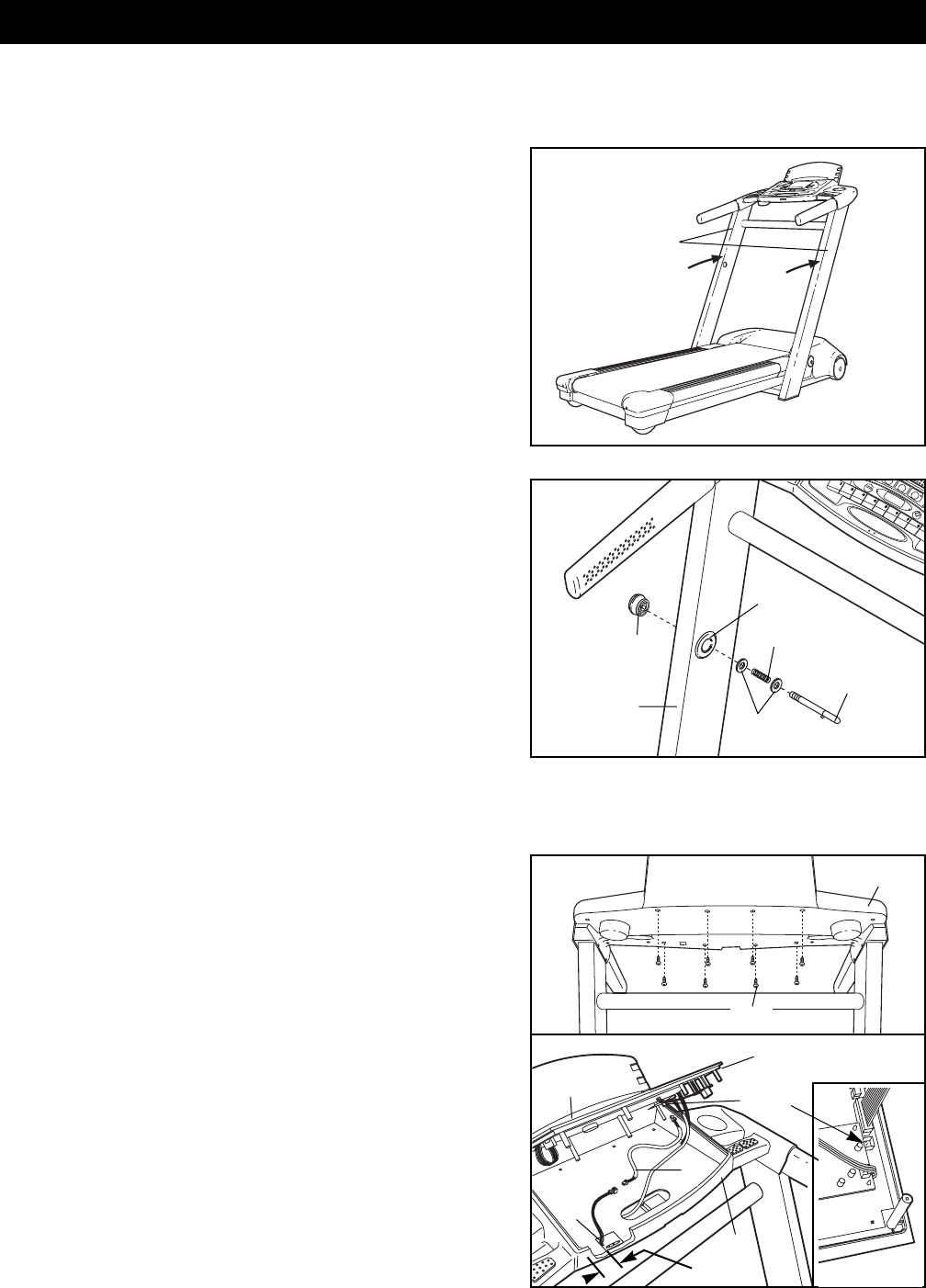
6
1. With the help of a second person, carefully raise the
Uprights (39) until the treadmill is in the position shown.
2. Make sure that the Lock Knob Sleeve (18) is pressed into
the left Upright (39).
Make sure that the two Lock Pin Collars (20) and the
Spring (19) are on the Lock Pin (49). Insert the Lock Pin
into the Lock Knob Sleeve (18) and the left Upright (39).
Tighten the Lock Knob (17) onto the Lock Pin.
3. Make sure that all parts are tightened before you use the treadmill. Place a mat under the treadmill to
protect the floor or carpet.
If you purchase the optional heart rate monitor (see page
20), follow the steps below to install the receiver included
with the heart rate monitor.
1. Remove the eight indicated Screws (41) from the back of
the Console Base (46).
2. Lift up the Console (103) as shown; be careful not to
pull any wires. Peel the paper off the pad on the back of
the Receiver (A). Turn the Receiver so the cylinder is
on the side shown, and press the Receiver into the bot-
tom of the Console Base (49) in the indicated location.
Next, connect the Jumper Wire (B) to the wire on the
Receiver. Connect the other end of the Jumper Wire to
the PULSE 1 jack on the back of the Console.
Position the Reading Rack (48) in front of the Console
(103). Carefully set the Console back onto the Console
Base (46). Make sure that no wires are pinched.
Reattach the Console with the eight Screws (see step 1).
39
1
2
Set the treadmill in a cleared area and remove all packing materials. Do not dispose of the packing materials
until setup is completed. No tools are required.
HOW TO SET UP THE TREADMILL
1
46
41
2
103
48
A
2 1/2Ó
B
49
PULSE 1
Jack
39
18
17
19
20
49


















