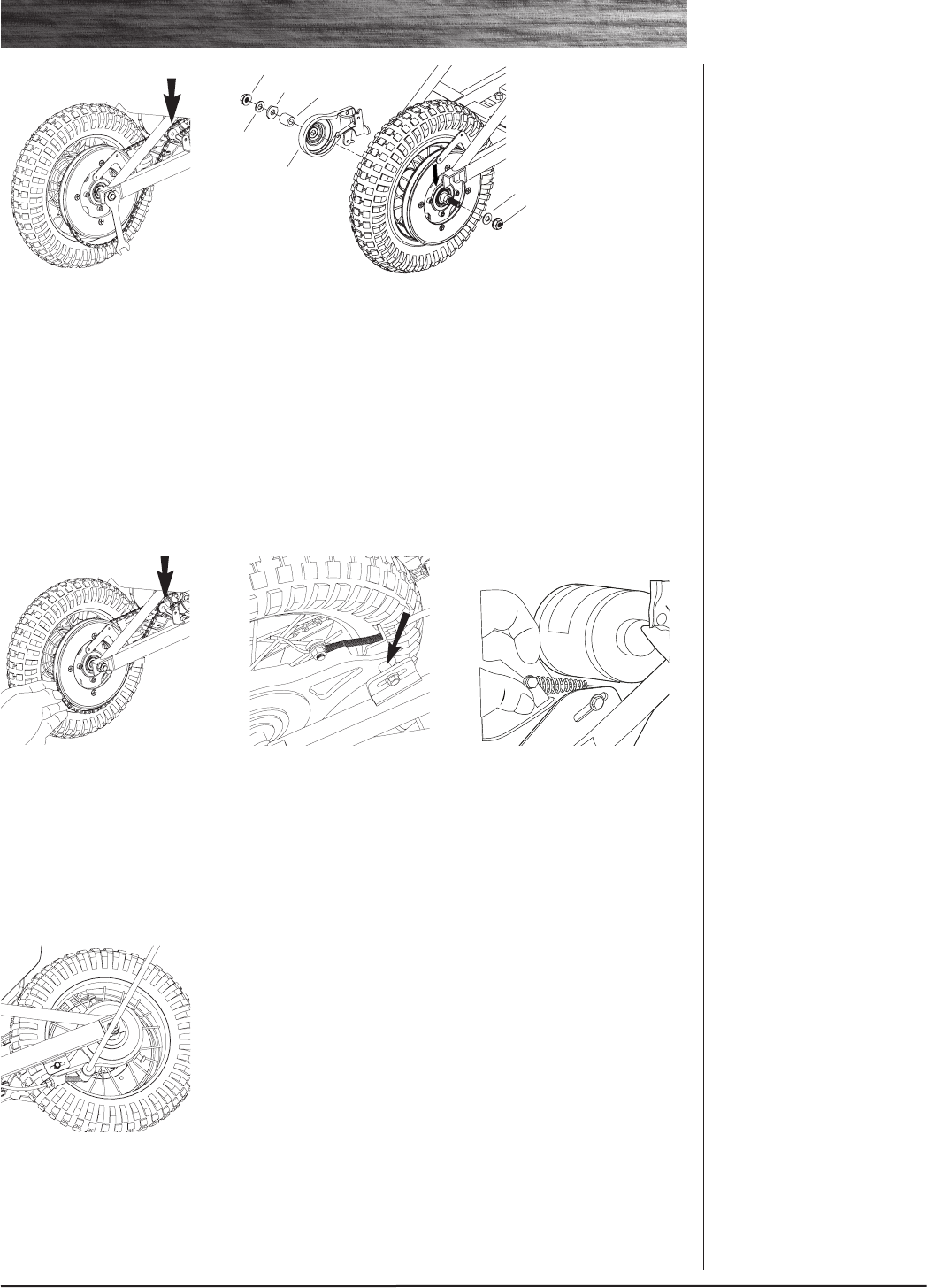
6
REPAIR AND MAINTENANCE
4 With two 15mm open
wrenches, loosen the axle. Push
the chain tensioner down to
loosen the chain and pull the
wheel out.
Note: Your hands will get greasy
doing this.
5 Install the new chain or
wheel by slipping the chain
around the axle. Slide the axle
into the slots on the frame.
Slide the chain tensioner down
and maneuver the chain onto
the sprocket on the rear wheel
and motor.
7 Install the brake spring and
thread the cable wire into the
cable anchor. Thread the cable
to its original position and
tighten securely.
6 To re-attach the brake hous-
ing anchor, align the cable guide
adjuster and install the spacer
and bolt. Do not tighten until
final step.
8 Tighten the brake housing
anchor securely. Re-attach the
chain guard. Test ride. Readjust
as needed.
Note the sequence of the hardware
Right Side (Throttle)
18-2 Flat Washer
18-3 M10 Flange Locknut
Left Side (Brake)
18-6 Brake Plate
18-5 Spacer
18-4 4mm Washer
18-2 Flat Washer
18-3 M10 Flange Locknut
Chain
Tensioner
Chain
Tensioner
Need Help? Visit our website for replacement parts, product support and a list of authorized service
centers at www.razor.com or call toll free 866-467-2967 Monday - Friday 8AM - 5PM Pacific Time.
18-3
18-2
18-4
18-3
18-5
18-2
18-6
















