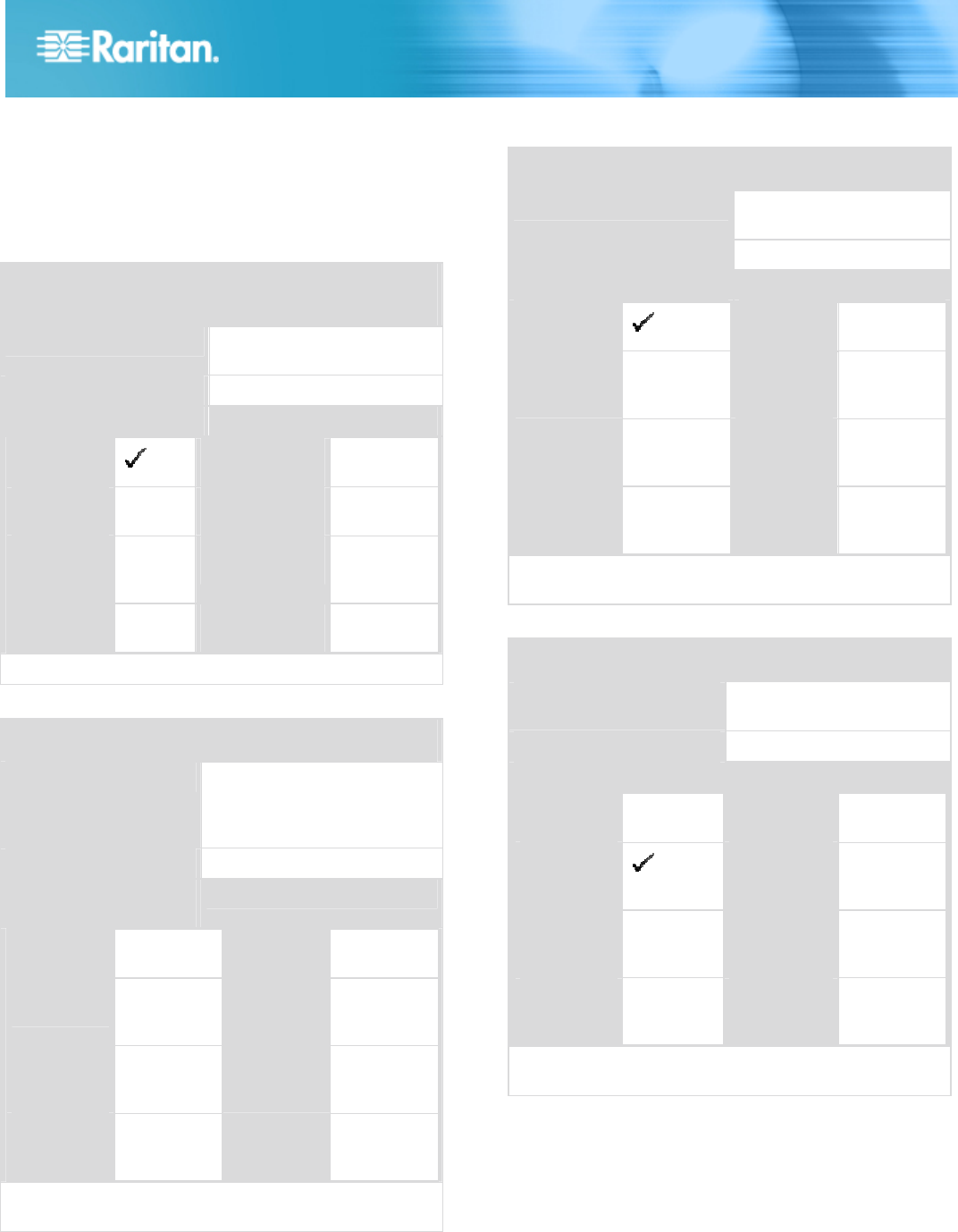
Managing Dominion™ KX II-101 USB Connections 3
y USB Connections
Known USB Profiles
The current release of the KX II-101 includes the known USB
profiles described in the following tables. However, for the
most up-to-date USB profile information, please click on the
User Defined KX II-101 USB Profiles Connection
Configuration Table link in the Advanced USB Connection
Settings section of the page.
Hardware/BIOS: Dell PowerEdge
1950/2950/2970/6950/R200
Server attributes:
BIOS v1.0.0, Windows Server
2003, Intel Duo Core 800 MHz
Keyboard & mouse:
USB
USB connection settings: Advanced USB settings:
Absolute
mouse
Virtual media
Intf#1
CD-ROM
Force full
speed
Remove Unused
VM Intf#1
Absolute
mouse Mac
server
Virtual Media
Intf#2
REM disk
SUN USB
keyboard
Remove Unused
VM Intf#2
Comments: Standard configuration.
Hardware/BIOS: Dell PowerEdge 1850
Server attributes:
BIOS A06, Windows Server
2003, Intel Xeon 2.8GHz,
provides support for USB Flash
Emulation
Keyboard & mouse:
PS/2
USB connection
settings:
Advanced USB settings:
Absolute
mouse
Virtual media
Intf#1
CD-ROM
Force full
speed
Remove
Unused VM
Intf#1
Absolute
mouse Mac
server
Virtual Media
Intf#2
REM disk
SUN USB
keyboard
Remove
Unused VM
Intf#2
Comments: Change the BIOS setup order to boot from an
USB emulated device.
Hardware/BIOS: Dell PowerEdge 650
Server attributes:
BIOS A05, Windows Server
2003, Intel P 4 3GHz
Keyboard & mouse:
USB
USB connection settings: Advanced USB settings:
Absolute
mouse
Virtual media
Intf#1
CD-ROM
Force full
speed
Remove
Unused VM
Intf#1
Absolute
mouse Mac
server
Virtual Media
Intf#2
REM disk
SUN USB
keyboard
Remove
Unused VM
Intf#2
Comments: BIOS accessible YES. No BIOS support to
boot from USB emulated devices.
Hardware/BIOS: Dell PowerEdge 1650
Server attributes:
BIOS A11, Windows Server
2003, Intel P III 1.26GHz
Keyboard & mouse:
PS/2
USB connection settings: Advanced USB settings:
Absolute
mouse
Virtual media
Intf#1
CD-ROM
Force full
speed
Remove
Unused VM
Intf#1
Absolute
mouse Mac
server
Virtual Media
Intf#2
REM disk
SUN USB
keyboard
Remove
Unused VM
Intf#2
Comments: BIOS accessible YES. No BIOS support to
boot from USB emulated devices.










