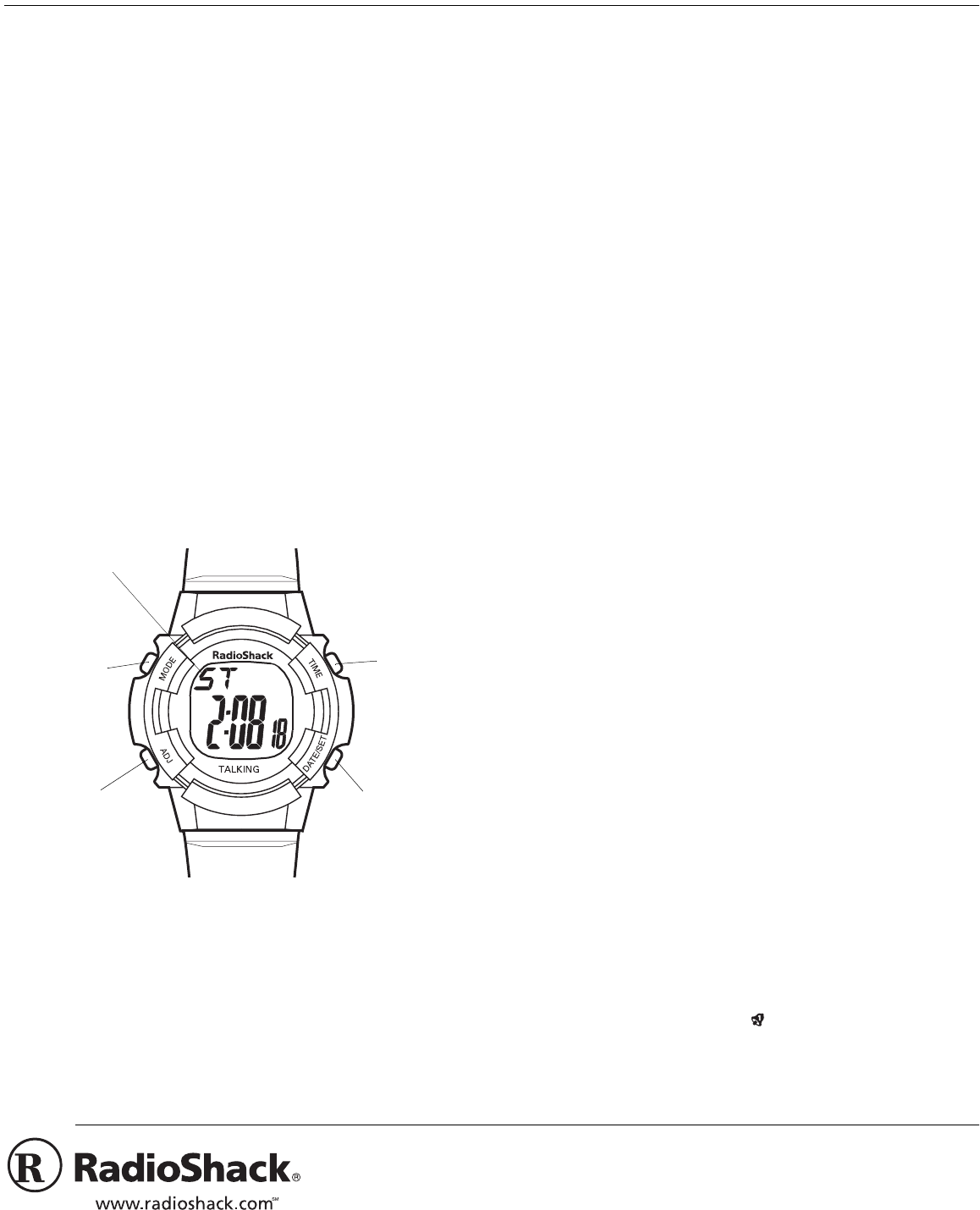
©
2000 RadioShack Corporation.
All Rights Reserved.
RadioShack and RadioShack.com are trademarks used by RadioShack Corporation.
OWNER’S MANUAL — Please read before using this equipment.
Large LCD Talking Calendar Watch
FEATURES
Your RadioShack Large LCD Talking Calendar Watch combines a
simple design with advanced technology. You can set the watch to an-
nounce the time, date, and alarm time. It even counts up from a set
time. Your watch is ideal for the visually impaired.
Its features include:
Large Liquid Crystal Display
— shows you large, easy-to-read dig-
its.
Voice Announcement
— lets you hear the date and time whenever
you like, with the touch of a button.
Four Daily Alarms
— let you set up to four alarms daily, reminding
you of important events.
Hourly Announcement
— lets you set the watch to announce the
time on every hour.
Talking Stopwatch
— lets you time events up to 24 hours and record
lap times.
Date/Time Display
— shows the year, month, date, day of week, and
time in 12-hour format.
100-Year Calendar
— gives you the calendar from 1990 to 2090.
A QUICK LOOK AT YOUR WATCH
OPERATION
Setting the Time, Year, Month, Date, and Day
Note
: While setting the time and date, if you do not press any key for
more than 1 minute, the watch returns to the current time display.
1. Repeatedly press
MODE
until the watch announces and displays
the time.
2. Hold down
DATE/SET
for about 2 seconds. The watch announces
“time set” and “hour set,” and the hour digits flash.
3. Repeatedly press (or hold down)
ADJ
to set the correct hour. The
watch announces the hour as it advances on the display.
4. Press
DATE/SET
to store the hour. The watch announces “minute
set” and the minute digits flash.
5. Repeat Steps 3 and 4 to set the minutes, year, month, and date.
6. Press
MODE
to finish setting the watch. The watch beeps once
then returns to the time display.
Notes
:
• After setting the correct day, the watch automatically sets the day
of the week.
• The watch announces the time and date as they advance.
•
The watch uses a 12-hour format.
PM
appears at the left of the
display for a PM hour.
Using Voice Announcement
To hear the time, press
TIME
. The watch announces the current time.
To hear the date, press
DATE/SET
once. The watch announces the
date. For example, if you press
DATE/SET
on December 2nd, the
watch announces “Today is the second,” and
12 M 02 D
appears.
To display the current year, press
DATE/SET
again.
Setting the Alarm Time
The watch lets you set up to four daily alarms. Follow these steps to
set the desired alarm time.
1. Repeatedly press
MODE
until the watch announces “alarm 1.”
AL
and
1
(the current alarm number) appear.
2. Hold down
DATE/SET
for about 2 seconds. The watch announces
“alarm 1 set” and “hour set,” and the hour digits flash.
3. Repeatedly press (or hold down)
ADJ
to set the correct hour. The
watch announces the hour as it advances on the display.
4. Press
DATE/SET
to store the hour. The watch announces “minute
set” and the minute digits flash.
5. Repeat Steps 3 and 4 to set the minute.
6. Press
MODE
to finish setting the alarm time.
7. Repeat Steps 1–6 to set alarms 2, 3, and 4.
Turning the Alarm On and Off
Repeatedly press
MODE
until the desired alarm setting appears. Press
ADJ
once to turn the alarm on. The watch announces “alarm,” the se-
lected alarm number, and “on,” and (or the currently selected alarm
number) appears. After turning on the alarm, repeatedly press
MODE
to return to the current time.
Note
: If you do not press a key within about 30 seconds after turning
on the alarm, the current time display automatically appears.
DATE/SET
TIME
MODE
ADJ
STOPWATCH






